PostgreSQL monitoring method under Debian
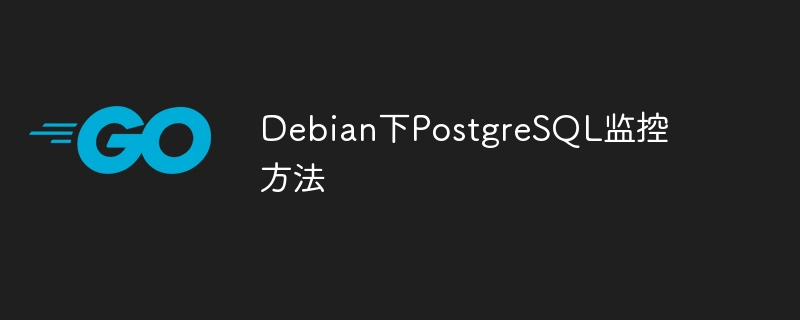
This article introduces a variety of methods and tools to monitor PostgreSQL databases under the Debian system, helping you to fully grasp database performance monitoring.
1. Use PostgreSQL built-in monitoring view
PostgreSQL itself provides multiple views for monitoring database activity:
-
pg_stat_activity: Displays database activities in real time, including connections, queries, transactions and other information. -
pg_stat_replication: Monitors replication status, especially suitable for stream replication clusters. -
pg_stat_database: Provides database statistics, such as database size, transaction commit/rollback times and other key indicators.
2. With the help of log analysis tools
pgBadger is an excellent open source PostgreSQL log analysis tool. It can generate detailed HTML reports, covering important data such as query statistics, execution time, error logs and slow queries, helping you quickly locate performance bottlenecks.
3. Application of third-party monitoring tools
You can choose a variety of third-party monitoring tools to build a powerful monitoring system:
- Prometheus & Grafana: Prometheus is an open source monitoring system, and cooperates with Grafana's visualization capabilities to provide powerful monitoring and alarm functions.
- Zabbix: Enterprise-level monitoring solution, which enables comprehensive monitoring of PostgreSQL performance by installing Zabbix Agent.
- Nagios: a widely used monitoring tool that supports multiple monitoring and alarm mechanisms.
4. BPFtrace Fine Vacuum Monitoring
Using BPFtrace to write a simple program that accurately tracks the execution of VACUUM calls in PostgreSQL and measures and prints execution time, thereby optimizing database maintenance strategies.
5. The monitoring function of pgAdmin
As a commonly used open source management tool, pgAdmin provides a graphical interface to facilitate database management and includes a monitoring dashboard to intuitively display database performance.
6. Performance optimization suggestions
To maintain optimal performance of the database, please be sure to pay attention to the following points:
- Execute
VACUUMandANALYZEcommands regularly to clean up useless data and update statistics. - Adjust PostgreSQL configuration parameters according to actual needs, such as
shared_buffers,work_mem, andeffective_cache_size. - Create indexes for commonly used query fields to improve query efficiency.
- Upgrade storage devices to SSDs, increase memory and CPU resources, and optimize hardware configuration.
Through the above methods and tools, you can effectively monitor the performance of PostgreSQL database under the Debian system and take timely optimization measures to ensure the stable operation of the database.
The above is the detailed content of PostgreSQL monitoring method under Debian. For more information, please follow other related articles on the PHP Chinese website!

Hot AI Tools

Undress AI Tool
Undress images for free

Undresser.AI Undress
AI-powered app for creating realistic nude photos

AI Clothes Remover
Online AI tool for removing clothes from photos.

Clothoff.io
AI clothes remover

Video Face Swap
Swap faces in any video effortlessly with our completely free AI face swap tool!

Hot Article

Hot Tools

Notepad++7.3.1
Easy-to-use and free code editor

SublimeText3 Chinese version
Chinese version, very easy to use

Zend Studio 13.0.1
Powerful PHP integrated development environment

Dreamweaver CS6
Visual web development tools

SublimeText3 Mac version
God-level code editing software (SublimeText3)
 What is Base God (TYBG Coin)? TYBG Token Economics and Price Forecast
Aug 22, 2025 pm 07:27 PM
What is Base God (TYBG Coin)? TYBG Token Economics and Price Forecast
Aug 22, 2025 pm 07:27 PM
Base God (TYBG) is a community-driven meme coin on the Base platform, with no team and roadmap, with a maximum supply of 125 billion coins, close to fully diluted, with price forecasts ranging from $0.00005 to $0.001. Most expectations in 2025 are in the range of $0.00005–$0.00007. It is aggressively predicted that it can reach $0.000414 in 2030 and may reach $0.00147 in 2040. However, as a meme coin without fundamental support, it has large fluctuations, high risks, and depends on community sentiment. It is recommended to trade through Sushiswap V2 (Base), Uniswap V3 (Base) or Aerodrome. Be cautious when participating.
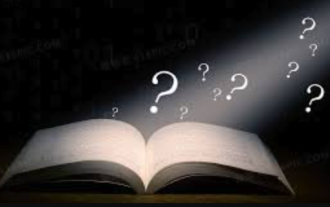 The computer's system tray icon is messy, how to organize it?
Aug 21, 2025 pm 08:12 PM
The computer's system tray icon is messy, how to organize it?
Aug 21, 2025 pm 08:12 PM
Hide the system tray icon without affecting the program operation, only removes the visual display; 2. Completely clean up and disable non-essential startup items through the task manager; 3. Resolve the mess and uninstall the software and develop the habit of canceling the bundling and checking during installation, so as to achieve the dual goals of visual refreshing and resource optimization.
 What websites are there for cryptocurrency airdrop information aggregation?
Aug 21, 2025 pm 07:36 PM
What websites are there for cryptocurrency airdrop information aggregation?
Aug 21, 2025 pm 07:36 PM
Cryptocurrency airdrop information aggregation websites include Airdrop Alert, One Click Airdrop Tracker, Free Airdrop.io and CoinMarketCap airdrop sectors. These platforms integrate full-network airdrop projects and provide functions such as classification screening, task guidance and participation progress tracking to help users efficiently obtain free tokens.
 How to receive your first cryptocurrency? Detailed Step Guide
Aug 21, 2025 pm 07:12 PM
How to receive your first cryptocurrency? Detailed Step Guide
Aug 21, 2025 pm 07:12 PM
First register an exchange account and complete identity authentication, then generate a unique receiving address for the corresponding currency, send it to the transferor and check the information, and finally wait for the network to confirm the account, and then successfully receive the cryptocurrency.
 Tokens pronunciation How to pronounce tokens What is tokens
Aug 21, 2025 pm 07:03 PM
Tokens pronunciation How to pronounce tokens What is tokens
Aug 21, 2025 pm 07:03 PM
Tokens are digital vouchers issued on a blockchain that can represent assets, permissions, or ownership. They rely on the underlying blockchain operation, such as the Ethereum network, and are divided into functional, securities, governance and non-homogeneous tokens (NFTs). Functional tokens are used to access services, securities represent investment rights, governance grants voting rights, and NFTs identify unique digital assets. Users can obtain tokens through exchange purchases, participate in projects or airdrops, and manage them through exchanges or personal digital accounts to achieve decentralized asset control.
 Wall Street Whale Devours Ethereum: Interpretation of the Pricing Power Battle Behind Purchase 830,000 ETH in 35 Days
Aug 22, 2025 pm 07:18 PM
Wall Street Whale Devours Ethereum: Interpretation of the Pricing Power Battle Behind Purchase 830,000 ETH in 35 Days
Aug 22, 2025 pm 07:18 PM
Table of Contents Two ancestry, two worldviews: The philosophical showdown between OG coins hoarding and Wall Street harvesting. Financial engineering dimensionality reduction strike: How BitMine reconstructs ETH pricing power in 35 days. New dealer spokesperson: TomLee and Wall Street narrative manipulation ecological reconstruction: How Wall Street Capital reshapes the ETH value chain. A small company that was originally unknown in Nasdaq increased its holdings from zero violence to 830,000 in just 35 days. Behind it is a survival philosophy showdown between the indigenous people in the currency circle and Wall Street Capital. On July 1, 2025, BitMine's ETH position was still zero. 35 days later, this family is unknown
 The difference between fundamentals of cryptocurrencies and capital flows and how to choose
Aug 21, 2025 pm 07:39 PM
The difference between fundamentals of cryptocurrencies and capital flows and how to choose
Aug 21, 2025 pm 07:39 PM
Cryptocurrency investment needs to combine fundamentals and capital flows: long-term investors should pay attention to fundamental factors such as project technology and teams to evaluate intrinsic value, while short-term traders can rely on capital flow data such as trading volume and capital flow to grasp market opportunities. The two are used complementary and refer to authoritative data sources such as CoinMarketCap and Glassnode, which can more effectively reduce risks and improve decision-making quality.
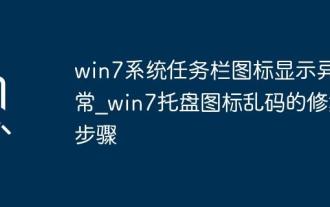 Win7 system taskbar icon display abnormally_Win7 tray icon garbled repair steps
Aug 21, 2025 pm 08:18 PM
Win7 system taskbar icon display abnormally_Win7 tray icon garbled repair steps
Aug 21, 2025 pm 08:18 PM
How to fix the abnormal display of Win7 taskbar icons include rebuilding the icon cache, adjusting display settings, checking system files, cleaning the registry and anti-virus. 1. Delete the IconCache.db file and restart to rebuild the icon cache; 2. Adjust the icon size and font settings through "personalization"; 3. Run the sfc/scannow command to check and repair the system files; 4. Add the IsShortcut key value to the registry; 5. Comprehensive anti-virus to ensure system security. Causes include cache corruption, virus infection, system file or registry issues, and hardware failures. Prevention methods include regular cleaning of junk files, updating anti-virus software, carefully installing software, backup system and updating drivers. Other uncommon tips include using system restore, uninstalling and beautifying software







