 Backend Development
Backend Development
 C++
C++
 How to Dynamically Generate HTML Code in C# Using WebBrowser or MSHTML?
How to Dynamically Generate HTML Code in C# Using WebBrowser or MSHTML?
How to Dynamically Generate HTML Code in C# Using WebBrowser or MSHTML?

Use WebBrowser or MSHTML to dynamically generate HTML code in C#
This article will explore two different methods to generate HTML code:
1. Use System.Windows.Forms.WebBrowser class
This method is simple, but it also has limitations. To retrieve the HTML code of a web page:
[STAThread]
public static void Main()
{
WebBrowser wb = new WebBrowser();
wb.Navigate("https://www.example.com/");
wb.DocumentCompleted += (sender, e) =>
{
mshtml.IHTMLDocument2 doc = (mshtml.IHTMLDocument2)wb.Document.DomDocument;
foreach (IHTMLElement element in doc.all)
{
Console.WriteLine(element.outerHTML);
}
};
Application.Run(wb);
}
This code navigates to the specified URL and once the document is loaded, it iterates over the DOM elements to extract the HTML code.
However, this approach has disadvantages: it is slow, sometimes fails to retrieve the full HTML, and is not suitable for dynamic web pages using AJAX calls.
2. Use mshtml.HTMLDocument interface
This method uses the mshtml.HTMLDocument interface in the Microsoft HTML Object Library assembly. It includes:
public static void Main()
{
mshtml.IHTMLDocument2 doc = (mshtml.IHTMLDocument2)new mshtml.HTMLDocument();
doc.write(new System.Net.WebClient().DownloadString("https://www.example.com/"));
foreach (IHTMLElement element in doc.all)
{
Console.WriteLine(element.outerHTML);
}
}
This code downloads the HTML code of the web page, loads it into an HTML document, and iterates over the DOM elements to extract the HTML code.
Important Notes:
- Consider using async/await to make your code more responsive.
- Set browser emulation to ensure compatibility with modern web standards.
- Use a polling mechanism to check page rendering completion, as dynamically generated content may take a while to appear.
- Add exception handling to handle errors gracefully.
The above is the detailed content of How to Dynamically Generate HTML Code in C# Using WebBrowser or MSHTML?. For more information, please follow other related articles on the PHP Chinese website!

Hot AI Tools

Undress AI Tool
Undress images for free

Undresser.AI Undress
AI-powered app for creating realistic nude photos

AI Clothes Remover
Online AI tool for removing clothes from photos.

Clothoff.io
AI clothes remover

Video Face Swap
Swap faces in any video effortlessly with our completely free AI face swap tool!

Hot Article

Hot Tools

Notepad++7.3.1
Easy-to-use and free code editor

SublimeText3 Chinese version
Chinese version, very easy to use

Zend Studio 13.0.1
Powerful PHP integrated development environment

Dreamweaver CS6
Visual web development tools

SublimeText3 Mac version
God-level code editing software (SublimeText3)
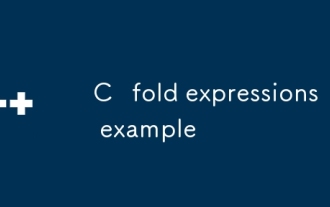 C fold expressions example
Jul 28, 2025 am 02:37 AM
C fold expressions example
Jul 28, 2025 am 02:37 AM
C folderexpressions is a feature introduced by C 17 to simplify recursive operations in variadic parameter templates. 1. Left fold (args...) sum from left to right, such as sum(1,2,3,4,5) returns 15; 2. Logical and (args&&...) determine whether all parameters are true, and empty packets return true; 3. Use (std::cout
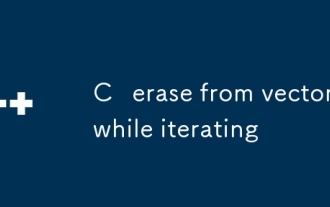 C erase from vector while iterating
Aug 05, 2025 am 09:16 AM
C erase from vector while iterating
Aug 05, 2025 am 09:16 AM
If it is iterating when deleting an element, you must avoid using a failed iterator. ①The correct way is to use it=vec.erase(it), and use the valid iterator returned by erase to continue traversing; ② The recommended "erase-remove" idiom for batch deletion: vec.erase(std::remove_if(vec.begin(),vec.end(), condition), vec.end()), which is safe and efficient; ③ You can use a reverse iterator to delete from back to front, the logic is clear, but you need to pay attention to the condition direction. Conclusion: Always update the iterator with the erase return value, prohibiting operations on the failed iterator, otherwise undefined behavior will result.
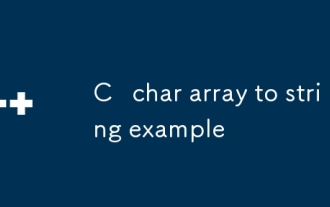 C char array to string example
Aug 02, 2025 am 05:52 AM
C char array to string example
Aug 02, 2025 am 05:52 AM
The answer is: Use the std::string constructor to convert the char array to std::string. If the array contains the intermediate '\0', the length must be specified. 1. For C-style strings ending with '\0', use std::stringstr(charArray); to complete the conversion; 2. If the char array contains the middle '\0' but needs to convert the first N characters, use std::stringstr(charArray,length); to clearly specify the length; 3. When processing a fixed-size array, make sure it ends with '\0' and then convert it; 4. Use str.assign(charArray,charArray strl
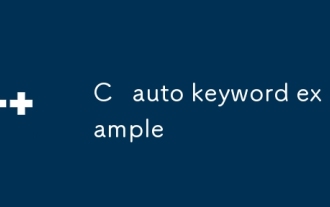 C auto keyword example
Aug 05, 2025 am 08:58 AM
C auto keyword example
Aug 05, 2025 am 08:58 AM
TheautokeywordinC deducesthetypeofavariablefromitsinitializer,makingcodecleanerandmoremaintainable.1.Itreducesverbosity,especiallywithcomplextypeslikeiterators.2.Itenhancesmaintainabilitybyautomaticallyadaptingtotypechanges.3.Itisnecessaryforunnamed
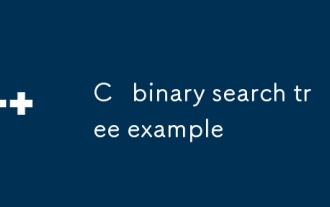 C binary search tree example
Jul 28, 2025 am 02:26 AM
C binary search tree example
Jul 28, 2025 am 02:26 AM
ABinarySearchTree(BST)isabinarytreewheretheleftsubtreecontainsonlynodeswithvalueslessthanthenode’svalue,therightsubtreecontainsonlynodeswithvaluesgreaterthanthenode’svalue,andbothsubtreesmustalsobeBSTs;1.TheC implementationincludesaTreeNodestructure
 How to use std::source_location from C 20 for better logging?
Aug 11, 2025 pm 08:55 PM
How to use std::source_location from C 20 for better logging?
Aug 11, 2025 pm 08:55 PM
Use std::source_location::current() as the default parameter to automatically capture the file name, line number and function name of the call point; 2. You can simplify log calls through macros such as #defineLOG(msg)log(msg,std::source_location::current()); 3. You can expand the log content with log level, timestamp and other information; 4. To optimize performance, function names can be omitted or location information can be disabled in the release version; 5. Column() and other details are rarely used, but are available. Using std::source_location can significantly improve the debugging value of logs with extremely low overhead without manually passing in FIL
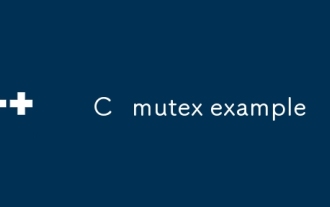 C mutex example
Aug 03, 2025 am 08:43 AM
C mutex example
Aug 03, 2025 am 08:43 AM
std::mutex is used to protect shared resources to prevent data competition. In the example, the automatic locking and unlocking of std::lock_guard is used to ensure multi-thread safety; 1. Using std::mutex and std::lock_guard can avoid the abnormal risks brought by manual management of locks; 2. Shared variables such as counters must be protected with mutex when modifying multi-threads; 3. RAII-style lock management is recommended to ensure exception safety; 4. Avoid deadlocks and multiple locks in a fixed order; 5. Any scenario of multi-thread access to shared resources should use mutex synchronization, and the final program correctly outputs Expected:10000 and Actual:10000.
 C find in vector example
Aug 02, 2025 am 08:40 AM
C find in vector example
Aug 02, 2025 am 08:40 AM
The most common method of finding vector elements in C is to use std::find. 1. Use std::find to search with the iterator range and target value. By comparing whether the returned iterator is equal to end(), we can judge whether it is found; 2. For custom types or complex conditions, std::find_if should be used and predicate functions or lambda expressions should be passed; 3. When searching for standard types such as strings, you can directly pass the target string; 4. The complexity of each search is O(n), which is suitable for small-scale data. For frequent searches, you should consider using std::set or std::unordered_set. This method is simple, effective and widely applicable to various search scenarios.






