
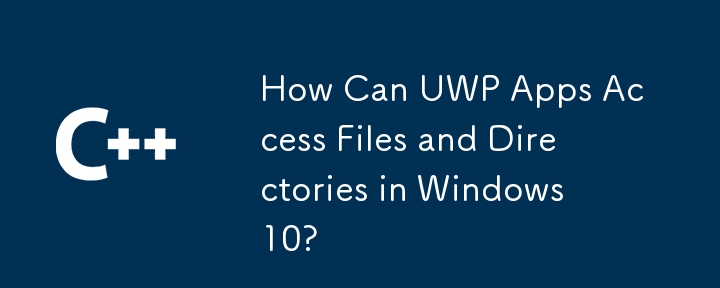
Navigating File System Access in Universal Windows Platform (UWP) Apps
Developing UWP applications presents unique challenges when dealing with file and directory access, differing significantly from other Windows platforms. This article details the constraints and solutions for managing file system interactions within the UWP environment.
UWP's Restricted File Access Model
UWP apps operate under a more restrictive file access model. By default, access is limited to files and directories:
FileOpenPicker or FolderPicker.FutureAccessList or MostRecentlyUsedList.Accessing Files Beyond App Storage
To access files outside the app's designated storage area, developers commonly utilize the FolderPicker. However, attempting direct path access (e.g., StorageFolder.GetFolderFromPathAsync("D:\texts\")) often results in access denied errors. Properly configuring permissions within the app manifest is crucial to resolve this. Here's an example illustrating the potential issue:
<code class="language-csharp">StorageFolder folder = await StorageFolder.GetFolderFromPathAsync("D:\texts\"); // Potential Access Denied
QueryOptions queryOptions = new QueryOptions(CommonFileQuery.OrderBySearchRank, fileTypeFilter);
queryOptions.UserSearchFilter = "142";
StorageFileQueryResult queryResult = folder.CreateFileQueryWithOptions(queryOptions);
IReadOnlyList<StorageFile> files = await queryResult.GetFilesAsync();</code>Leveraging FutureAccessList and MostRecentlyUsedList
The FutureAccessList enables persistent access to files and directories, even after the app closes. The MostRecentlyUsedList maintains a record of recently accessed items.
Enhanced Capabilities in Windows 10 Build 17134 and Later
Windows 10 build 17134 introduced significant improvements:
AppExecutionAlias gain implicit access to files and folders within their current working directory and its subdirectories.Conclusion
Successfully managing file and directory access in UWP applications necessitates careful consideration of permissions and the appropriate use of provided APIs. By understanding the inherent limitations and employing the recommended techniques, developers can create UWP applications with smooth and secure file system interactions.
The above is the detailed content of How Can UWP Apps Access Files and Directories in Windows 10?. For more information, please follow other related articles on the PHP Chinese website!




