
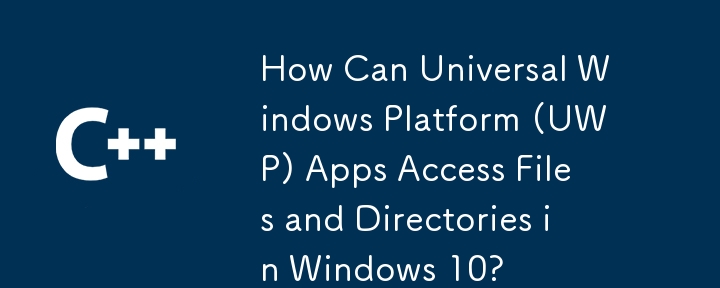
Navigating File and Directory Access in Universal Windows Platform (UWP) Apps
Traditional Windows applications readily access files and directories using functions like Directory.Exists() and Directory.GetFiles(). However, UWP apps face stricter security limitations, restricting direct access to the broader file system.
UWP App File System Restrictions and Allowed Access
UWP apps are granted access only to specific files and directories:
FileOpenPicker or FolderPicker.FutureAccessList or MostRecentlyUsedList.Accessing Files Beyond App Storage
Accessing directories outside the app's sandbox requires strategic approaches:
FutureAccessList (FAL): Managing Persistent Access
The FutureAccessList allows an app to request continued access to specific files or folders. Crucially, the user must explicitly grant permission by selecting the target file or folder within a picker. Subsequent access to the approved directory then occurs without further prompts.
FolderPicker: User-Driven Selection
FolderPicker lets users pinpoint a directory, granting the app access to that folder and its contents. This method, however, requires user intervention each time the app needs to access the chosen folder.
Enhanced Access in Windows 10 Build 17134 and Later
The Windows 10 April 2018 Update (build 17134) introduced expanded file system access:
AppExecutionAlias can access files and folders within their current working directory and its subdirectories when launched from the command line.broadFileSystemAccess Capability: This capability enables full file system access with user-level permissions. However, it necessitates explicit approval from Microsoft and displays a user consent prompt upon initial use.Choosing the Right Approach
The optimal strategy for accessing external directories depends on your app's specific needs. FolderPicker offers a user-friendly experience for selective file access. FutureAccessList is suitable for managing persistent access to specific directories. For comprehensive file system access (requiring Microsoft approval and user consent), the broadFileSystemAccess capability is necessary.
The above is the detailed content of How Can Universal Windows Platform (UWP) Apps Access Files and Directories in Windows 10?. For more information, please follow other related articles on the PHP Chinese website!




