
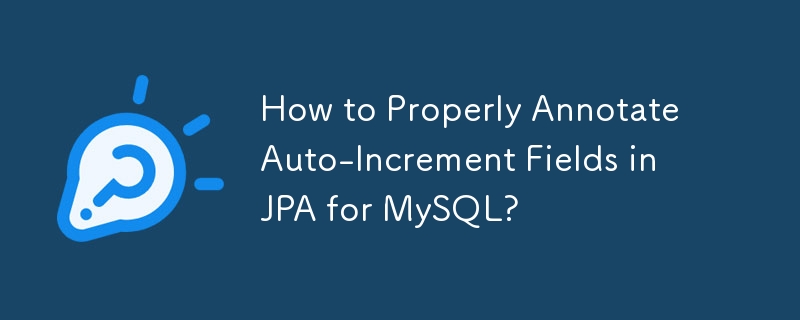
Understanding Auto-Increment Fields with JPA Annotations in MySQL
In this scenario, saving the Operator object to a MySQL database using JPA annotations encounters an issue. The root cause of this problem lies within the configuration of the auto-increment field.
To utilize a MySQL AUTO_INCREMENT column, it is imperative to employ an IDENTITY strategy. This can be achieved using the following annotation:
@Id @GeneratedValue(strategy=GenerationType.IDENTITY) private Long id;
This annotation ensures that Hibernate generates an appropriate strategy based on the database's auto-incrementing capabilities.
However, it seems that Hibernate is not emitting the id column in the SQL insert statement. To resolve this, verify that a MySQL dialect has been defined in the Hibernate configuration, such as MySQL5InnoDBDialect or MySQL5Dialect.
Furthermore, it's important to ensure that the table DDL is correct. The operator table should resemble the following structure:
CREATE TABLE `operator` ( `id` INT(10) NOT NULL AUTO_INCREMENT, `username` VARCHAR(50) NOT NULL, `password` VARCHAR(50) NOT NULL, `active` INT(1) NOT NULL, PRIMARY KEY (`id`) );
By following these guidelines, the issue with annotating the auto-increment field should be resolved. However, if difficulties persist, consider examining the build directory, double-checking the logs for any unusual occurrences, or re-inspecting the code to identify potential inconsistencies.
The above is the detailed content of How to Properly Annotate Auto-Increment Fields in JPA for MySQL?. For more information, please follow other related articles on the PHP Chinese website!
 How to configure web server
How to configure web server
 Solution to the problem that setting the Chinese interface of vscode does not take effect
Solution to the problem that setting the Chinese interface of vscode does not take effect
 hiberfil file deletion method
hiberfil file deletion method
 Mysql database migration method
Mysql database migration method
 Promoting ads
Promoting ads
 499 error code ending solution
499 error code ending solution
 How to solve tomcat startup crash
How to solve tomcat startup crash
 The difference between PD fast charging and general fast charging
The difference between PD fast charging and general fast charging




