
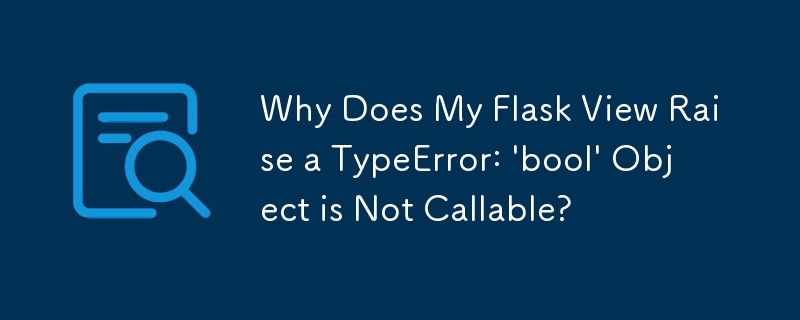
Flask View Raising TypeError: 'bool' Object Not Callable
When developing Flask applications, you may encounter an error stating "TypeError: 'bool' object is not callable." This typically occurs when a view function returns a boolean value, which is not a valid response in Flask.
Understanding Flask View Responses
Flask views can return one of the following types of responses:
The Issue
In the provided case, the view function returns True when a user successfully logs in. However, a boolean value is not a valid response type in Flask. As a result, Flask interprets the returned value as a WSGI application, leading to the error.
Solution
To resolve this issue, ensure that your view function returns one of the accepted response types. In this case, you can simply return a Response object to indicate a successful login:
from flask import Response
@app.route('/login', methods=['POST'])
def login():
username = request.form['username']
user = User.query.filter_by(username=username).first()
if user:
login_user(user)
return Response(status=200) # Successful login
return Response(status=401) # Unsuccessful loginBy returning a Response object with the appropriate status code, you can resolve the TypeError and ensure that your view function handles user login correctly.
The above is the detailed content of Why Does My Flask View Raise a TypeError: 'bool' Object is Not Callable?. For more information, please follow other related articles on the PHP Chinese website!
 How do I set up WeChat to require my consent when people add me to a group?
How do I set up WeChat to require my consent when people add me to a group?
 Solution to Connection reset
Solution to Connection reset
 What are the servers that are exempt from registration?
What are the servers that are exempt from registration?
 Reasons why website access prompts internal server error
Reasons why website access prompts internal server error
 What is digital currency trading
What is digital currency trading
 Usage of calendar class in java
Usage of calendar class in java
 Server rental charges
Server rental charges
 Registration-free CDN acceleration service
Registration-free CDN acceleration service




