
Most of the things you find around the map in Ravenswatch are quite easy to interact with. To start mini-boss encounters, begin a quest, or add to your max health with fountains, all you need to do is hold one button after defeating a group of enemies.
✕ Remove Ads 5:33
However, you will also encounter some red glowing locks that you can't interact with. They ask for a key, but you're not told where the key is. You'll want to find one because the rewards you get for beating the mini-boss that appears are great and really give you an advantage going into the fight against the chapter boss.<script> googletag.cmd.push(function() { googletag.display('adsninja-ad-unit-1707942439796-6115d5692e6734'); }); </script>

Keys are not highlighted on the mini-map once you find the lock. Instead, you need to search for it yourself. And since the map is different every time you jump into a run, they're never in the same place. Therefore, we cannot point you towards an exact location.
The key will also not necessarily be near to where the lock is located. Generally, keys can be found in the area surrounding mini-bosses, or other events that feature mini-bosses.
✕ Remove AdsHave a look around them, keeping out for a small brown object that's glowing slightly
. Enemies will also normally be near to it. All you can really do is look around the map as much as you can, hoping you run into a key.The best way to approach keys and locks in Ravenswatch is to wait until you stumble upon a key and then head to the locked boss once you have.<script> googletag.cmd.push(function() { googletag.display('adsninja-ad-unit-1707942439796-6115d5692e6734'); }); </script>
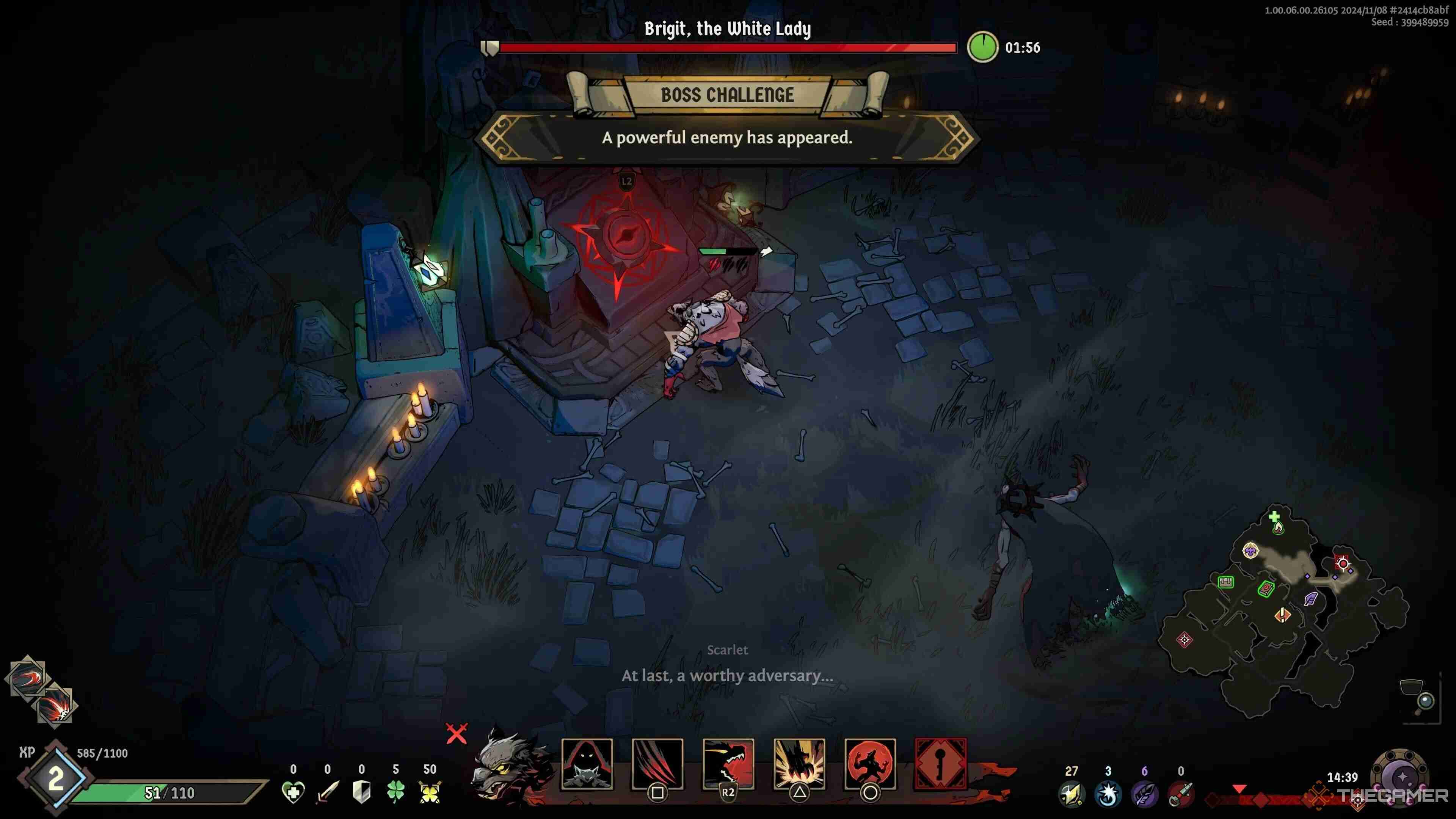
Once you have managed to find a key, you need to head back to the lock and interact with it. That will start a mini-boss fight.
The fight is very challenging, on par with the chapter bosses, so you need to make sure you're powerful enough to take it on. You will also be limited to three minutes to beat the boss, so you need to focus on dealing damage quickly. If you don't beat it in the time limit, you won't earn any rewards.
✕ Remove AdsEven if you don't beat the mini-boss in the three minutes, you will still have to fight it until you defeat it or the chapter's 18-minute limit ends.
The rewards for beating a locked mini-boss are XP and the choice between three legendary or cursed magical objects
to help you during the rest of your run. You need to open a box that spawns after the boss dies to claim the reward.<script> googletag.cmd.push(function() { googletag.display('adsninja-ad-unit-1707942439796-6115d5692e6734'); }); </script>2:49
The above is the detailed content of Ravenswatch: How To Find Keys. For more information, please follow other related articles on the PHP Chinese website!
 How to set both ends to be aligned in css
How to set both ends to be aligned in css
 telnet command
telnet command
 How to configure maven in idea
How to configure maven in idea
 How to solve dns_probe_possible
How to solve dns_probe_possible
 What are the formal digital currency trading platforms?
What are the formal digital currency trading platforms?
 What does it mean when a message has been sent but rejected by the other party?
What does it mean when a message has been sent but rejected by the other party?
 How to implement jsp paging function
How to implement jsp paging function
 Registration domain name query tool
Registration domain name query tool




