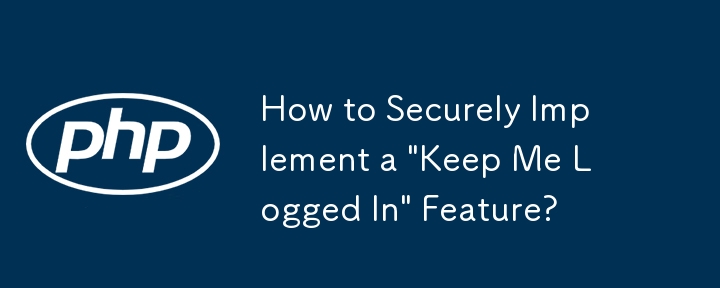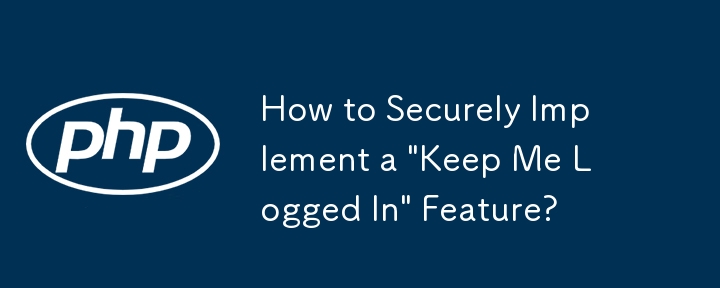
How to Implement a "Keep Me Logged In" Feature
In web applications, it's common to provide a "Keep Me Logged In" option to maintain user authentication across multiple sessions. If implemented improperly, this feature can introduce security vulnerabilities.
Traditional approaches involve storing user data in cookies, but such methods are susceptible to forging or brute-force attacks. A more secure approach is to implement a system that leverages random tokens.
Here's how to implement a secure "Keep Me Logged In" feature using random tokens:
-
Generate a random token. Upon successful login, generate a unique and large (128-256 bit) random token for the user. Ensure the token is generated using a strong random number generator like mcrypt_create_iv() or random_compat.
-
Store the token in a database. Map the generated token to the user's unique identifier in a database table.
-
Set a cookie with the token. Send the generated token back to the client as a cookie. The cookie should contain the token in a secure format to prevent tampering.
-
Validate the cookie on subsequent requests. When a user makes subsequent requests, retrieve the token from the cookie and verify it against the token stored in the database. Ensure that a timing-safe comparison function is used to prevent timing attacks, such as hash_equals() in PHP or timingSafeCompare() if using PHP 5.6 or lower.
-
Log the user in upon successful validation. If the token validation is successful, log the user in and update their session accordingly.
By implementing a token-based approach, you can enhance the security of your "Keep Me Logged In" feature, protecting against brute-force attacks and unauthorized access to user accounts.
The above is the detailed content of How to Securely Implement a 'Keep Me Logged In' Feature?. For more information, please follow other related articles on the PHP Chinese website!