
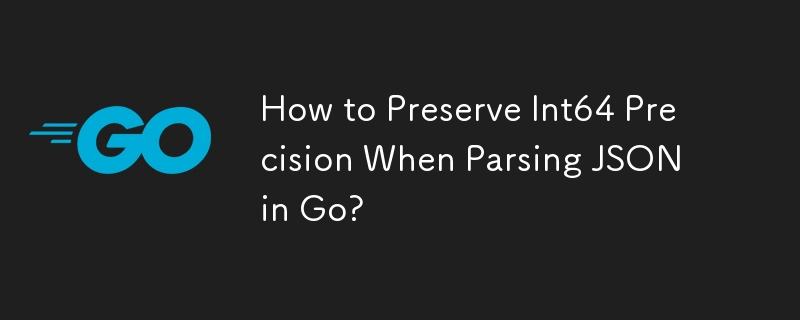
Preserve Int64 Values When Parsing JSON in Go
When parsing JSON data in Go, the json.Unmarshal function often converts large integer values to float64 types, which can be problematic for maintaining precision.
Solution 1:
To preserve the original int64 values, use a decoder and the UseNumber option:
package main
import (
"encoding/json"
"fmt"
"bytes"
"strconv"
)
func main() {
body := []byte("{\"tags\":[{\"id\":4418489049307132905},{\"id\":4418489049307132906}]}")
d := json.NewDecoder(bytes.NewBuffer(body))
// Enable number preservation
d.UseNumber()
var dat map[string]interface{}
if err := d.Decode(&dat); err != nil {
panic(err)
}
tags := dat["tags"].([]interface{})
n := tags[0].(map[string]interface{})["id"].(json.Number)
i64, _ := strconv.ParseUint(string(n), 10, 64)
fmt.Println(i64) // prints 4418489049307132905
}Solution 2:
Alternatively, you can decode directly into a custom data structure:
package main
import (
"encoding/json"
"fmt"
)
type A struct {
Tags []map[string]uint64 // "tags"
}
func main() {
body := []byte("{\"tags\":[{\"id\":4418489049307132905},{\"id\":4418489049307132906}]}")
var a A
if err := json.Unmarshal(body, &a); err != nil {
panic(err)
}
fmt.Println(a.Tags[0]["id"]) // logs 4418489049307132905
}Caution:
Note that JavaScript's number type is IEEE754 double precision float, which means it cannot represent 64-bit integers without losing precision.
The above is the detailed content of How to Preserve Int64 Precision When Parsing JSON in Go?. For more information, please follow other related articles on the PHP Chinese website!




