
Douyin’s AI assistant “Doubao” has received widespread attention. If you stop using "Doubao" temporarily, just exit the current interface. It is not a resident daemon, but an online service that automatically terminates when interaction ceases. There is no need to worry about background running or data collection, relevant usage records or cache can be managed in Douyin settings.
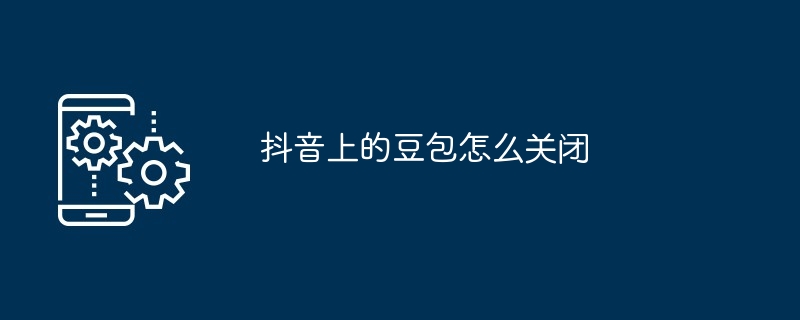
"Doubao", an AI assistant owned by ByteDance, has attracted the attention of many Douyin users with its convenient creative functions and multi-modal generation capabilities. focus on. However, some users may want to temporarily stop using Doubao after experiencing it, or they may not know how to exit the Doubao interface. This article will answer your questions and explain in detail how to stop using “beanbao” on Douyin.
First of all, it needs to be clear that "Doubao" is not a program that runs in the background, it is more like an online service. Therefore, stopping the use of Beanbag is not as complicated as closing an application. In fact, you don't need to do any "close" operation, just exit the current user interface.
Specifically, if you are using “Doubao” within Douyin App, you only need to return to the main interface or other functional interfaces of Douyin to stop interacting with “Doubao”. The "Doubao" service will be automatically terminated in the background and will not continue to occupy your mobile phone resources.
If you are using the web version of "Doubao", you only need to close the browser tab or window. Like the App version, the web version of "Doubao" is also an online service. Once the web page is closed, the service will stop.
Some users may be worried that "Beanbao" will continue to run in the background and collect data. This worry is unnecessary. As mentioned above, "Doubao" is not a program that resides in the background and will only run when the user actively interacts with it. After stopping the interaction, the service of "Doubao" will be automatically terminated and data collection will not continue.
If you want to clear the usage records or cache data related to "Doubao", you can find relevant options in the settings of Douyin App for management, such as clearing cache, browsing history, etc. But this is not directly related to "turning off" beanbags.
In short, it is very simple to stop using "Doubao", just exit the current user interface. No need to do any complicated "turn off" operations. I hope this article can answer your questions and allow you to better understand and use the AI tool "Doubao".
The above is the detailed content of How to close Doubao on Douyin. For more information, please follow other related articles on the PHP Chinese website!
 Douyin cannot download and save videos
Douyin cannot download and save videos
 How to watch live broadcast playback records on Douyin
How to watch live broadcast playback records on Douyin
 Check friends' online status on TikTok
Check friends' online status on TikTok
 What's the matter with Douyin crashing?
What's the matter with Douyin crashing?
 Why can't I see visitors on my TikTok
Why can't I see visitors on my TikTok
 How many people can you raise on Douyin?
How many people can you raise on Douyin?
 How to get Douyin Xiaohuoren
How to get Douyin Xiaohuoren
 How to raise a little fireman on Douyin
How to raise a little fireman on Douyin




