
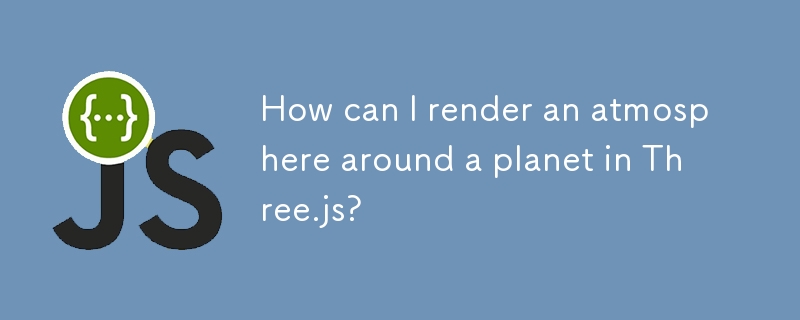
I'm attempting to bring Three.js texturing to life. The issue I've encountered is that my browser was preventing textures from loading, which was fixed by following the instructions here.
Furthermore, I'm building a space-navigator game for one of my classes that includes spacecraft navigation. As a result, I'm rendering a group of planets, with Earth being one of them. I've included an image of my Earth rendering below. It appears to be in good condition, but I'm attempting to improve its realism by adding an 'atmosphere' around it.
I've looked around and discovered some really nice-looking creations that employ glow, but I don't believe they apply to my situation.
And here's the code that places the earth in my scene (it's a modified version of code I got from a Three.js tutorial):
function addEarth(x,y){
var sphereMaterial =
new THREE.MeshLambertMaterial({
//color: 0x0000ff,
map: earthTexture
});
// set up the sphere vars
var radius = 75;
segments = 16;
rings = 16;
// create a new mesh with
// sphere geometry - we will cover
// the sphereMaterial next!
earth = new THREE.Mesh(
new THREE.SphereGeometry(
radius,
segments,
rings),
sphereMaterial);
earth.position.x = x;
earth.position.y = y;
// add the sphere to the scene
scene.add(earth);
}
[Edit 3]
Here is a compact CPU side code example that I use in my engine to render the atmosphere using the shader provided above:
if (sys->_enable_bodya) // has planet atmosphere?
if (view_depth>=0.0)
{
glColor4f(1.0,1.0,1.0,1.0);
double a,b,p[3],d[3];
sys->shd_engine.unbind();
sys->shd_scatter.bind(); // this is the atmospheric shader
if (1) //*** GLSL_uniform_supported (leftover from old GL engine version)
{
int j;
double *w;
AnsiString s;
a=re; b=rp; a=divide(1.0,a*a); b=divide(1.0,b*b); // radius of planet re equatoral and rp polar and ha is atmosphere thickness
sys->shd_scatter.set3f("planet_r",a,a,b);
a=re+ha; b=rp+ha; a=divide(1.0,a*a); b=divide(1.0,b*b);
sys->shd_scatter.set3f("planet_R" ,a,a,b);
sys->shd_scatter.set1f("planet_h" ,ha);
sys->shd_scatter.set1f("view_depth",view_depth); // visibility distance
sys->shd_scatter.set4f("B0",B0[0],B0[1],B0[2],B0[3]); // saturated atmosphere color and overglow
sys->shd_scatter.set1i("lights",sys->local_star.num); // local stars
for (j=0;j<sys->local_star.num;j++)
{
a=sys->local_star[j].r;
w=sys->local_star[j].p;
s=AnsiString().sprintf("light_posr[%i]",j);
sys->shd_scatter.set4f(s,w[0],w[1],w[2],divide(1.0,a*a));
w=sys->local_star[j].d;
s=AnsiString().sprintf("light_dir[%i]",j);
sys->shd_scatter.set3f(s,w[0],w[1],w[2]);
vector_mul(p,sys->local_star[j].col,10.0);
s=AnsiString().sprintf("light_col[%i]",j);
sys->shd_scatter.set3f(s,p[0],p[1],p[2]);
}
}
glEnable(GL_BLEND);
glBlendFunc(GL_ONE,GL_ONE_MINUS_SRC_ALPHA);
a=1.0;
b=-2.0*view.scr->views[view.scr->view].znear;
// color = pixel pos in screen space <-1,+1> ... no Projection/ModelView is used :)
// vertex = pixel pos in elypsoid space
// normal = eye-pixel direction in elypsoid space
zsort.rep0.g2l_dir(d,zsort.obj_pos0);
glDepthMask(0);
glBegin(GL_QUADS);
a=divide(1.0,view.zoom);
glColor4d(-1.0,-1.0,0.0,1.0); vector_ld(p,-a,-a,b); view.scr->fromscr(p,p); view.eye0.l2g(q,p); zsort.rep0.g2l_dir(q,q); vector_sub(p,q,d); vector_one(q,q); glNormal3dv(q); glVertex3dv(p);
glColor4d(+1.0,-1.0,0.0,1.0); vector_ld(p,+a,-a,b); view.scr->fromscr(p,p); view.eye0.l2g(q,p); zsort.rep0.g2l_dir(q,q); vector_sub(p,q,d); vector_one(q,q); glNormal3dv(q); glVertex3dv(p);
glColor4d(+1.0,+1.0,0.0,1.0); vector_ld(p,+a,+a,b); view.scr->fromscr(p,p); view.eye0.l2g(q,p); zsort.rep0.g2l_dir(q,q); vector_sub(p,q,d); vector_one(q,q); glNormal3dv(q); glVertex3dv(p);
glColor4d(-1.0,+1.0,0.0,1.0); vector_ld(p,-a,+a,b); view.scr->fromscr(p,p); view.eye0.l2g(q,p); zsort.rep0.g2l_dir(q,q); vector_sub(p,q,d); vector_one(q,q); glNormal3dv(q); glVertex3dv(p);
glEnd();
glDepthMask(1);
glDisable(GL_BLEND);
sys->shd_scatter.unbind();
sys->shd_engine.bind();
}It was taken from my engine, so it uses a variety of things that you don't have, but it should give you an idea of how things are used. g2l_dir, for example, translates vectors rather than positions, and l2g translates positions rather than vectors. fromscr converts screen coordinates to 3D coordinates (local to the camera), and vector_one normalizes a vector to a unit vector. I hope I didn't forget to explain anything.
Here are some impressive examples of atmospheric scattering and GLSL:
The above is the detailed content of How can I render an atmosphere around a planet in Three.js?. For more information, please follow other related articles on the PHP Chinese website!
 What are the application scenarios of PHP singleton mode?
What are the application scenarios of PHP singleton mode?
 The difference between mac air and pro
The difference between mac air and pro
 What is an .Xauthority file?
What is an .Xauthority file?
 python number to string
python number to string
 How to share a printer between two computers
How to share a printer between two computers
 How to solve the computer prompt of insufficient memory
How to solve the computer prompt of insufficient memory
 How to fix winntbbu.dll missing
How to fix winntbbu.dll missing
 How to set up virtual memory
How to set up virtual memory




