
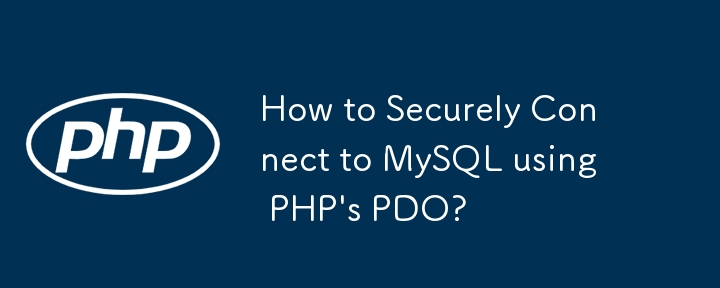
Establishing a reliable connection to a MySQL database is essential for effective PHP development. This guide will provide a comprehensive overview of how to properly set up a PDO connection, ensuring secure and efficient database access.
To create a robust connection, we recommend extending the PDO class. This technique allows other classes to access the database connection seamlessly.
class connect_pdo
{
protected $dbh;
public function __construct()
{
// Configure and establish the PDO connection
...
}
public function dbh()
{
return $this->dbh;
}
}Within your initialization file, create an instance of the connect_pdo class and assign it to a variable for convenient access.
$con = new connect_pdo(); $con = $con->dbh();
Execute database queries using prepared statements to prevent SQL injection.
$sql = 'SELECT * FROM `table` WHERE `id` = :id';
$qry = $con->prepare($sql);
$qry->bindParam(':id', $id, PDO::PARAM_INT);
$qry->execute();Implement error handling to gracefully handle any database connection or query errors.
Set PDO attributes to optimize connection performance and security.
$db_host = ...; // hostname
$db_name = ...; // database name
$db_user = ...; // username
$user_pw = ...; // password
$con = new PDO('mysql:host='.$db_host.'; dbname='.$db_name, $db_user, $user_pw);
$con->setAttribute( PDO::ATTR_ERRMODE, PDO::ERRMODE_EXCEPTION );
$con->setAttribute( PDO::ATTR_EMULATE_PREPARES, false );
$con->exec("SET CHARACTER SET utf8"); // return all SQL requests as UTF-8Consider using a singleton pattern to ensure a single, persistent database connection. Additionally, you can implement a factory pattern to create and manage the PDO instances.
By following these steps and adopting best practices, you can effectively set up secure and reliable PDO connections to your MySQL database. This will enable seamless database access and enhance the efficiency of your PHP applications.
The above is the detailed content of How to Securely Connect to MySQL using PHP's PDO?. For more information, please follow other related articles on the PHP Chinese website!




