
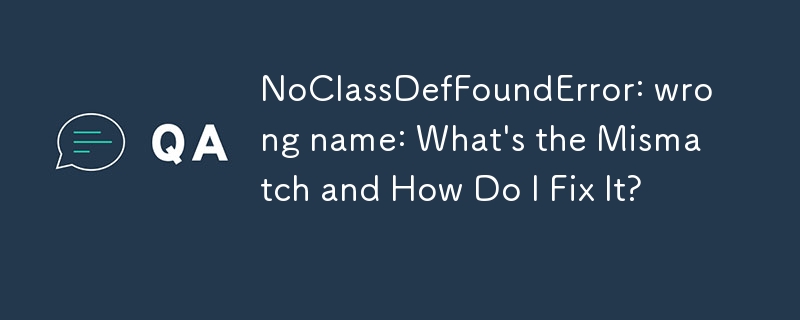
NoClassDefFoundError: Understanding the Wrong Name Exception
Java programs often encounter the "NoClassDefFoundError: wrong name" exception when attempting to execute a compiled class file. This error can be confusing as the provided class name and path seem correct.
Cause:
The "wrong name" in the exception message indicates that the expected class name is different from the actual class name being loaded. This occurs when:
Solution:
To resolve this error, take the following steps:
java clientrest.ClientREST
Example:
Consider a "ClientREST" class in the "clientrest" package. If the class file is compiled in the "clientrest" folder, the correct execution path is the folder containing this folder. To run the class, use:
cd ../ # Move to the root package folder java clientrest.ClientREST # Execute the class with a fully qualified name
The above is the detailed content of NoClassDefFoundError: wrong name: What's the Mismatch and How Do I Fix It?. For more information, please follow other related articles on the PHP Chinese website!




