
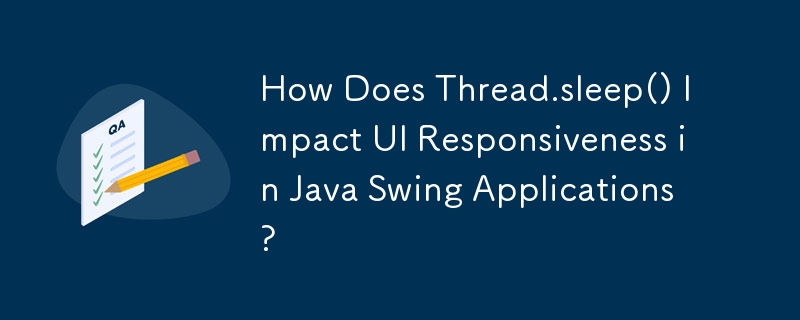
When utilizing Thread.sleep() in Java Swing applications, it can lead to unexpected behavior, such as the entire user interface (UI) freezing or becoming unresponsive. This occurs because Thread.sleep() pauses the execution of the Event Dispatch Thread (EDT), the thread that renders Swing components. As a result, the EDT fails to process events and update the UI, causing it to appear frozen.
In the provided code snippet, a loop is created using Thread.sleep(1000*5) to execute a check every hour. Unfortunately, the Thread.sleep() call puts the EDT to sleep, including the Swing components. This prevents the UI from updating or responding to user input.
To address this issue, we can use a javax.swing.Timer instead. A Timer enables scheduling of tasks to be executed periodically, independent of the EDT. This allows for regular task execution without affecting UI responsiveness.
Here's an updated version of the code using a Timer:
<code class="java">Timer t = new Timer(1000 * 5, new ActionListener() {
public void actionPerformed(ActionEvent e) {
// Execute the check
// Update the UI with the check results
}
});
t.start(); // Start the timer</code>The Timer will execute the scheduled task (the check) every five seconds without blocking the EDT. The UI will remain responsive and available to the user while the checks are being performed. The check results can then be displayed in the UI within the ActionListener.
The above is the detailed content of How Does Thread.sleep() Impact UI Responsiveness in Java Swing Applications?. For more information, please follow other related articles on the PHP Chinese website!




