
Close the 360 Startup Assistant pop-up ads. The startup pop-up ads are annoying. Do you want to close them? This article will introduce in detail how to close the 360 Startup Assistant advertising pop-up window through 360 Security Guard. PHP editor Strawberry has compiled detailed steps to help you easily get rid of annoying pop-up windows. Read on to learn how to turn it off.
1. First open 360 Security Guard.

2. Click on the three bars in the upper right corner, which is the main menu button.

3. Click [Settings].

4. Click [Boot Assistant].

5. Click off [Show irregular startup promotion], [Show focus information] and [Show weather forecast].

6. As shown in the picture, click it.
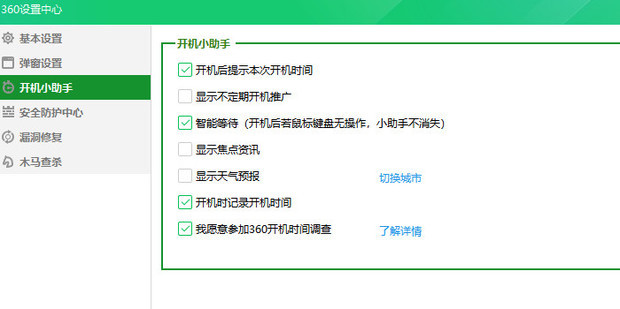
7. Click [OK] to close the advertisement of 360 Startup Assistant.
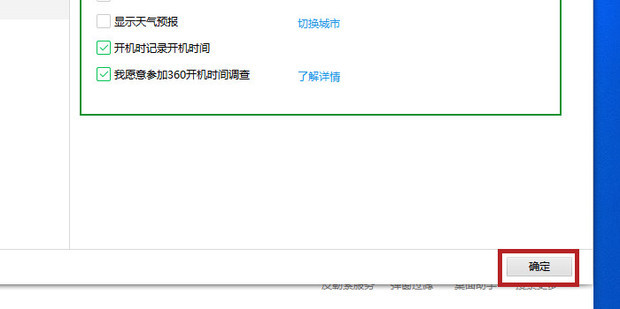
8. If you want to restore the original state, click [Restore all default values] in the lower left corner.

The above is the detailed content of How to close the advertisement pop-up window of 360 Start-up Assistant How to close the advertisement pop-up window of 360 Start-up Assistant. For more information, please follow other related articles on the PHP Chinese website!
 How do PR subtitles appear word for word?
How do PR subtitles appear word for word?
 What problems can js event bubbling solve?
What problems can js event bubbling solve?
 How to recover data after formatting
How to recover data after formatting
 How to set up computer virtual memory
How to set up computer virtual memory
 How to solve the problem of black screen after turning on the computer and unable to enter the desktop
How to solve the problem of black screen after turning on the computer and unable to enter the desktop
 The difference between HTML and HTML5
The difference between HTML and HTML5
 What are the methods to connect to vps server
What are the methods to connect to vps server
 centos
centos




