
If you encounter the problem that Google Chrome prompts "This page cannot be accessed", the reasons may be: The Google search page is not accessible: Google Chrome opens the Google search page (google.com) by default, and this page is in mainland China No direct access. Cache issues: The browser's cache data may be corrupted or outdated, causing this issue. PHP editor Apple will introduce you in detail how to solve the problem that Google Chrome cannot access this page, including adjusting browser settings, clearing the cache, and using other solutions.
Method 1.
1. This problem usually occurs because Google Chrome opens the Google search page by default, and the Google search page cannot be opened directly in China. , so this prompt appears. The solution is simple. Click the custom icon in the upper right corner, then click Settings.
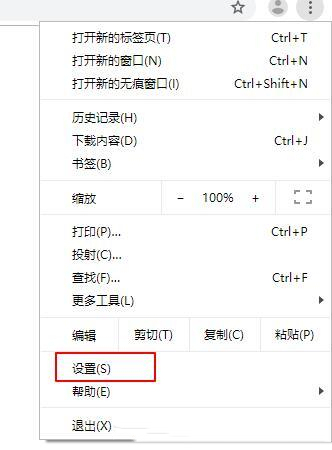
2. Scroll all the way down and you can see the search engine options.

3. Then change the search engine in the address bar to Baidu or other domestic browsers. Finally, close the browser and reopen it, and you can successfully open the web page.

Method 2,
1. Open chrome and select - Settings - Reset and clean.

Method 3.
1. Right-click the network icon in the lower right corner and select Network and Internet Settings.

2. Click Ethernet, and then click Change Adapter Options as shown below.

3. Click the Properties button.
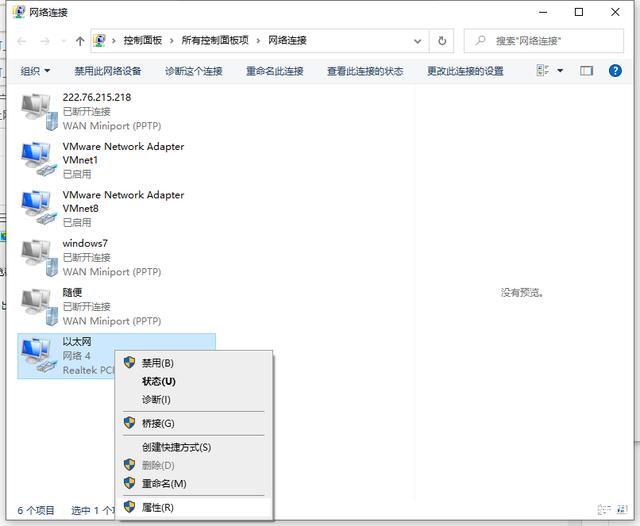
4. Double-click to open internet protocol version 4.

5. Check Obtain IP address automatically, obtain DNS server address automatically, and then confirm.

Method 4.
If none of the above methods work. We can uninstall Google Chrome on the computer, and then go to the official website to download the latest version of the browser and use it, which generally solves the problem.
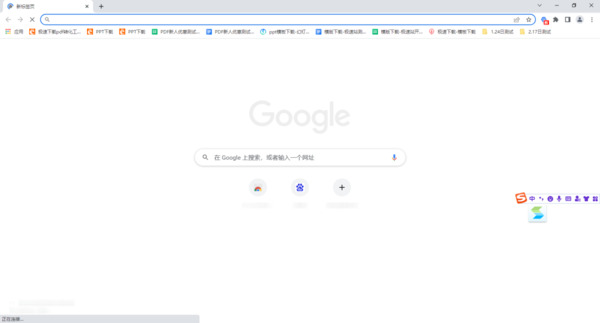
The above is the detailed content of What should I do if Google Chrome cannot access this page? What should I do if Google Chrome cannot access this page?. For more information, please follow other related articles on the PHP Chinese website!




