
RESTful APIs have become an essential component of modern application development. They provide a flexible and scalable way to interact with services and data. In this blog post, we will explore how to build a RESTful API using JAX-RS and Jersey.
What is JAX-RS?
JAX-RS (Java API for RESTful Services) is a Java specification that defines how to create RESTful web services. It provides a set of annotations and interfaces that simplify the development of RESTful APIs in Java.
What is Jersey?
Jersey is a reference implementation of the JAX-RS specification. It provides a complete framework for building RESTful APIs in Java. Jersey includes features such as client and server-side components, support for various HTTP methods, and integration with other Java technologies.
To create a RESTful API with JAX-RS and Jersey, we will follow these steps:
**Step 1:
Create a new Maven project and add the following dependencies to the pom.xml file:
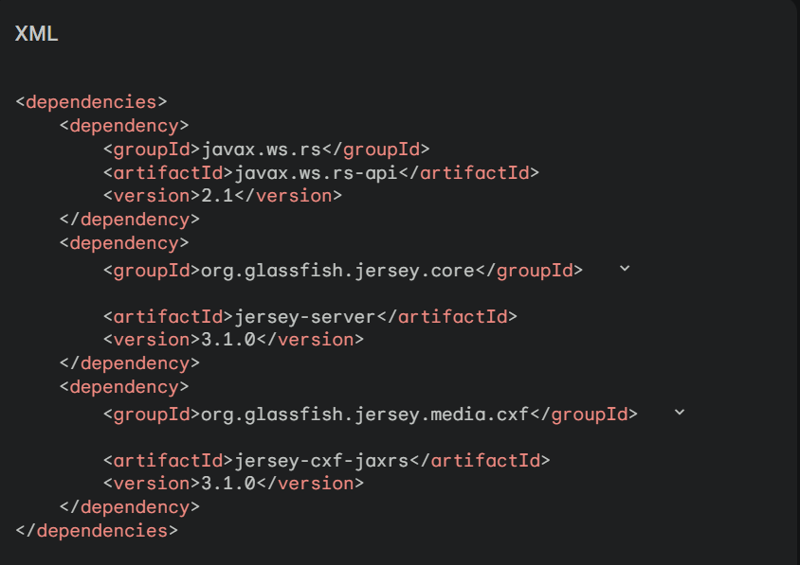
Step 2: Create a RESTful resource class
Create a Java class that represents a RESTful resource. Annotate the class with @Path to specify the base path for the resource. Use annotations like @GET, @POST, @PUT, and @DELETE to define HTTP methods that can be used to access the resource.
Here is an example of a RESTful resource class:
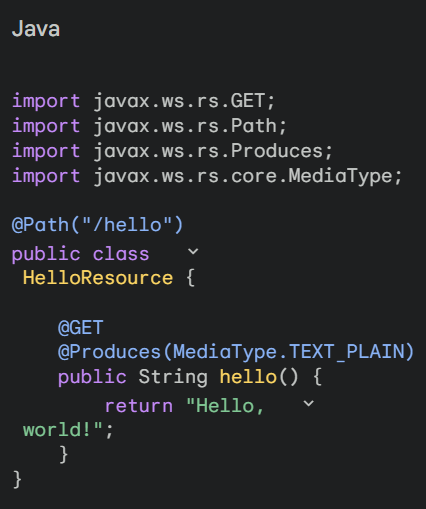
Step 3: Deploy the API
To deploy the API, create a web.xml file and add the following configuration:
XML
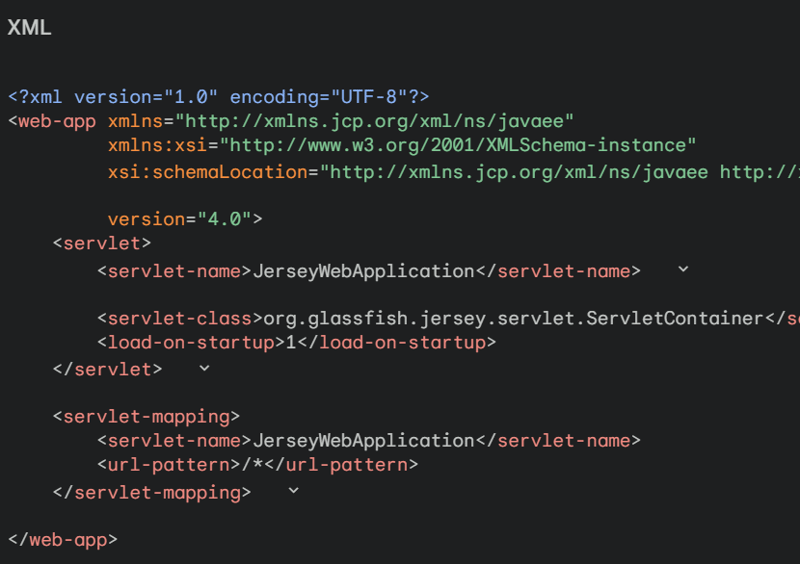
JAX-RS provides a standard way to create RESTful APIs in Java, while Jersey offers a complete framework for building and deploying RESTful APIs.
The above is the detailed content of Building a RESTful API with JAX-RS and Jersey. For more information, please follow other related articles on the PHP Chinese website!




