
One of the great features of FastAPI is its great documentation ?. But wouldn't it be better if more people around the world had access to this documentation? ❤️
Sometimes we take for granted that all people can read the docs we provide, but it's not necessarily how it works to people around the world.
? There is already a really good documentation written in english in FastAPI website, so why help translate to other languages?
Making a fast google search, you can see that only 17% of the ? world population speaks english. You can check this wikipedia post: List of countries by English-speaking population to check the percentage of english speakers in your country.
For example, I'm a brazilian living in Brazil. And here, only 5% of the population have some level of english. This represents a very small portion of the population that can follow documentation written in English.
And continuing with the portuguese, it's not only Portugal and Brazil that speaks this language. There's also Angola, Mozambique, Cape Verde and many other countries. You can see the full list here.
Do you have any idea on how many people you can help when you translate the docs from your favorite programming language or framework? It's mindblowing thinking in the number of people who benefit from it.
Additionally, helping with translations is a very practical way to understand the way the project works, the workflow and approval that maintainers follow, etc.
FastAPI docs has a page dedicated on how to contribute to the project, including a section for the documentations and translations.
So let's take a look step by step on how you can setup your local environment and start creating translations to a language other then english!
The first thing that you want to do is fork the FastAPI repo. Github has a great doc explaining how you can fork a repository. But basically, what you'll need to do is browse the repo you want, in this case FastAPI's repo and clickFork.
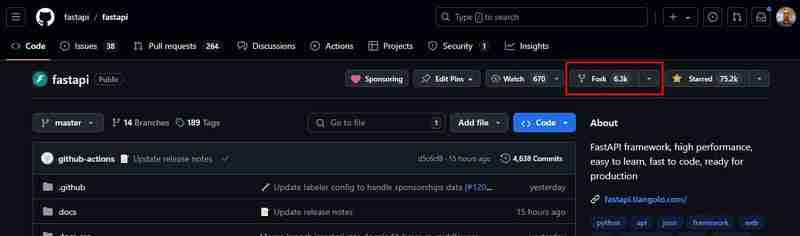
And that's it. Know you have your own copy of the repository. Now if you browse your own repositories, you'll see the forked repo right there:
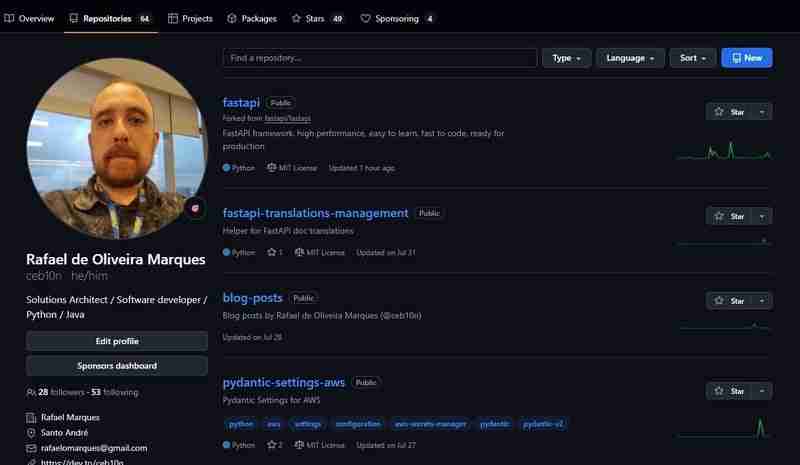
The FastAPI's documentation lives inside the folder docs, in the root of the repository. And all the source code from the docs lives inside docs_src folder.
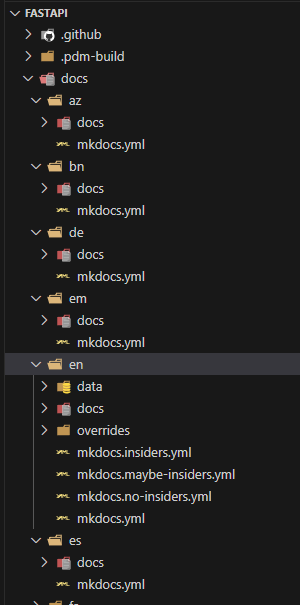
As you can see, inside docs folder, there are all the current languages that has translations. It uses the ISO 693-1 two letter code for each language.
Each language folder will follow the same structure:
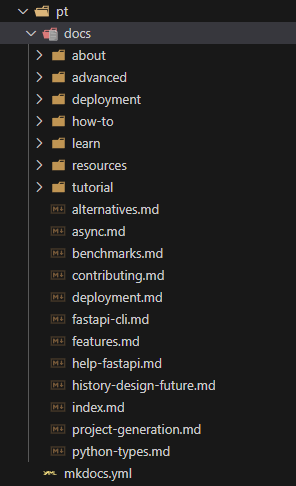
The en folder will have the complete documentation, but you'll notice that in other languages, despite having the same structure, not all files are present. And that's because not all files are translated to all languages (yet ?).
? So now you know the first way to find what you can translate: There is a missing file in your language? That's the one you can start translating!
Not all languages has translations yet. For example, if you look for the ?? Armenian code (hy) in the docs, you'll notice the it doesn't exist yet:

In these cases, FastAPI docs has a really good explanation on how you can add translations to new languages.
As you can see from the docs, FastAPI has a neat script to initialize a new language translation:
python ./scripts/docs.py new-lang hy
Now that the script added the folder and files, you can follow the process of adding translations to existing languages.
Now that you already forked the FastAPI's repository and learned how the add a missing language (if its your case), let's see the whole process of translating a file of the docs.
There are a few ways you can easily find what doc you can translate.
A simple and easy way is: Read the docs in your desired language. Just go to the docs at fastapi.tiangolo.com and select the desired language:
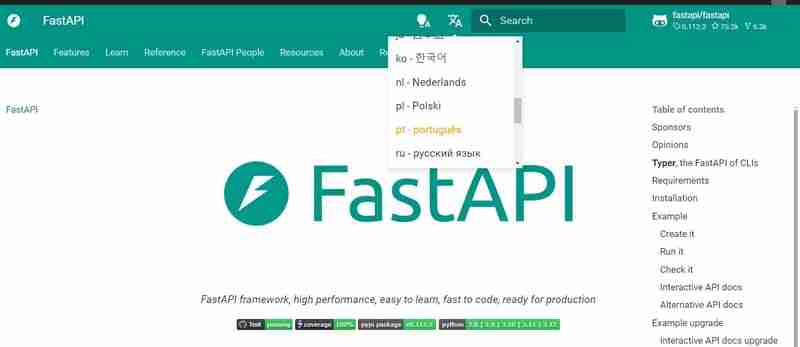
Once you reach a doc that has no translations, you'll see a warning telling you that the doc has not been yet translated:
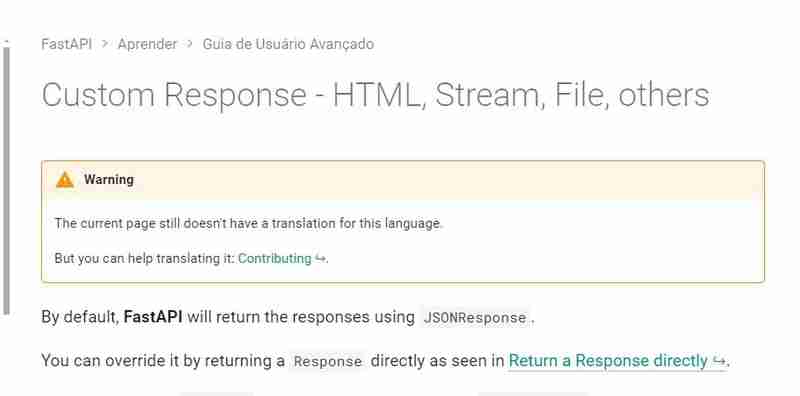
Now you can go to the source code, find the doc file and create a copy at your desired language folder. The folder structure of the docs are pretty simple to understand.
In the example above, the breadcrumbs say that we are at: FastAPI (The root) - Learn - Advanced. So we can infer that the document lives somewhere in docs/en/docs. Probably in some folder named learn or advanced.
If we go to the source code, will see that the folder advanced really exists, and the file custom-response.md also exists.
An easier way to find the file is get the last part of the url and find for it in your editor. For example, in VSCode you can use ctrl + e and enter that name:
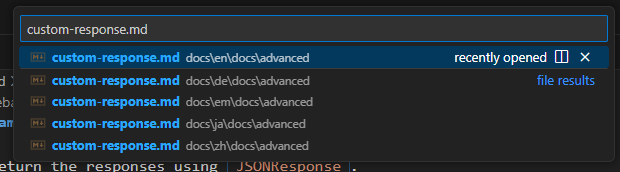
Another way you can find files that has no translations it to open the source code with your editor. Then you'll expand the desired language and the english language.
You will probably notice that the English folder has more files than the folder for your desired language. Now you can pick the missing file, create a copy of it at the language folder and translate it.
I created a ? package to help with FastAPI translations named fastapi translations management.
It's basically a lib that will look at all doc files and check the last commit date. This will give you a list of files that has not been translated yet and the files that are outdated.
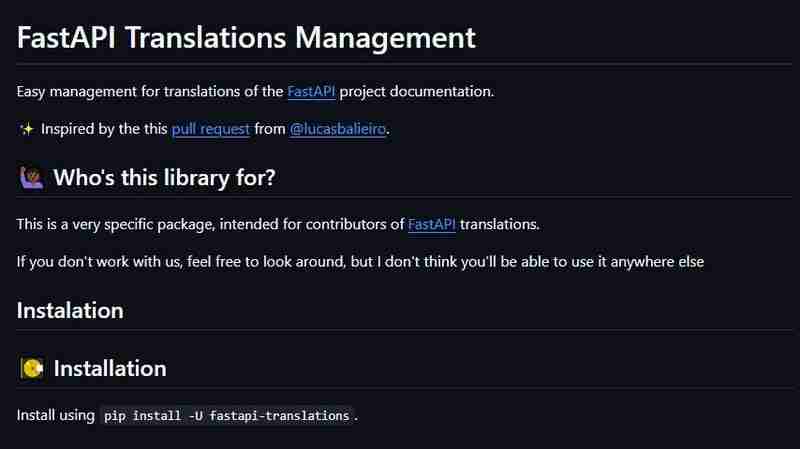
To use it, you can install it with pip:
pip install -U fastapi-translations
And then use it at the root folder of your forked FastAPI repository:
fastapi_translations -l {two-letter-code-for-language}
This will give you a brief summary of missing translations and outdated translations:
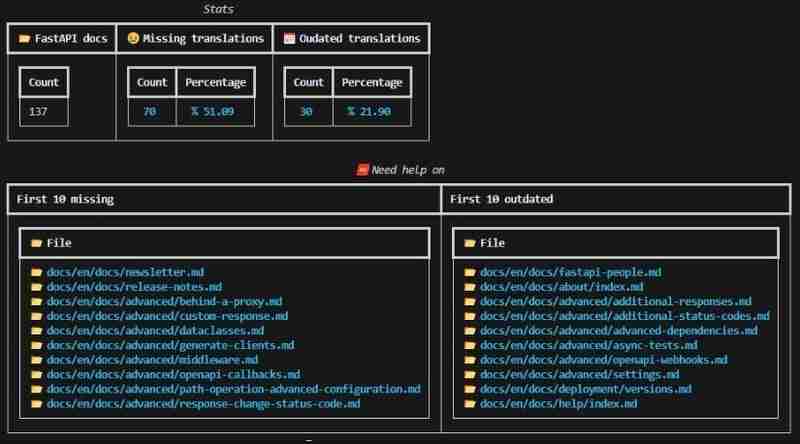
You can also generate a csv file with all files that are outdated and missing with -c:
fastapi_translations -l pt -c
If you want to translate to a language that already exists, probably it has a Topic created under Discussions. You can search your language in github.com/fastapi/fastapi/discussions.
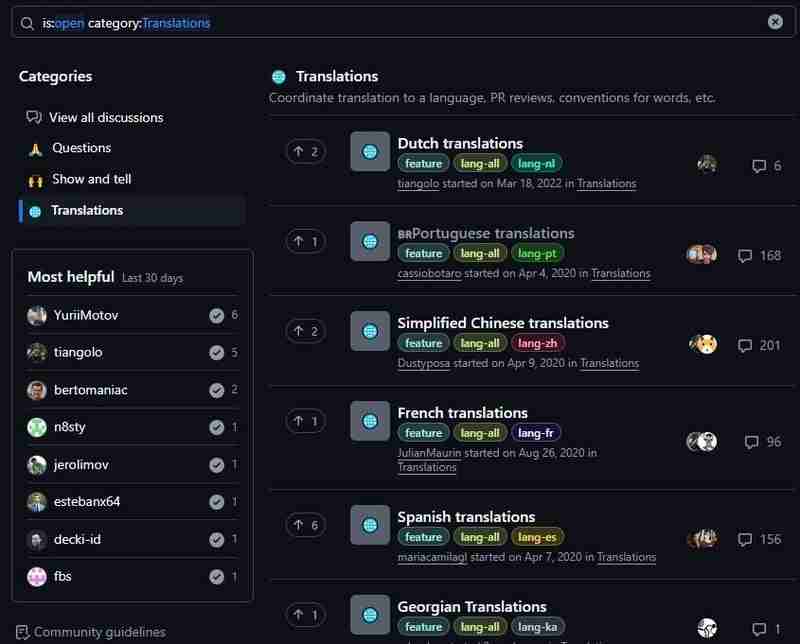
At portuguese discussions, we have a pattern to always post the file we are translating, and after we finish, we edit it to add the PR link:
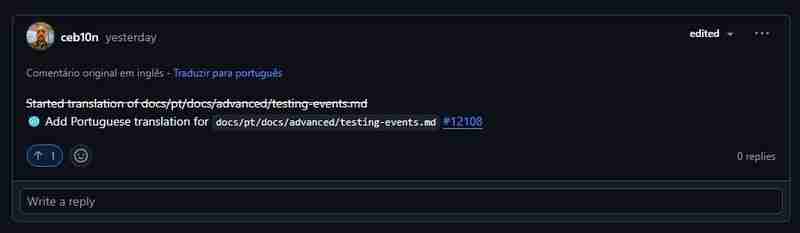
All pull requests for translations must have at least two approvals from a person who speaks that language.
For example, if you create a translation for Japanese. Two people that speaks Japanese must review it before some mantainer approves the PR.
There are some other rules that apply when we are translating some docs.
✅ Don't translate the code in docs_src;
✅ Only translate the markdown files;
✅ Inside code blocks, only translate the # comments;
You can check all the rules in FastAPI docs for tips and guidelines for translations.
Now that we know almost everything that is to be know about translating FastAPI docs, let's get started and translate a new doc.
Whenever you start a new translation, you need to update your forked repository to make sure everything is updated ✔️.
The easiest way to do this is to navigate to your repository at github and click in sync fork -> update branch.
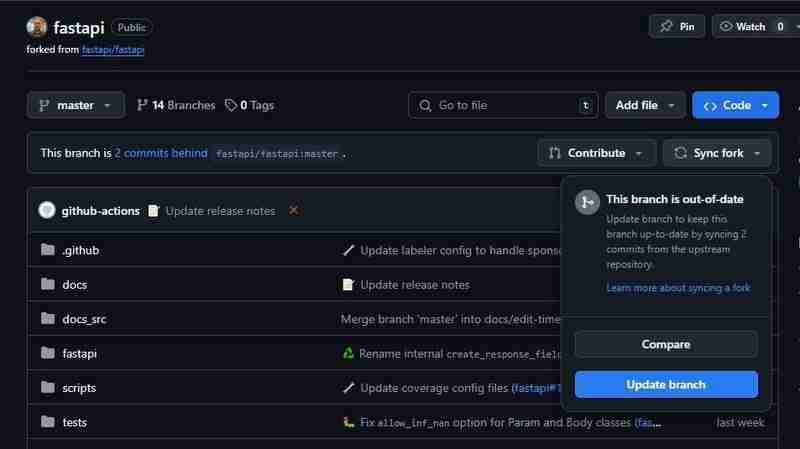
Now you can update your local repository with all changes from the main repo.
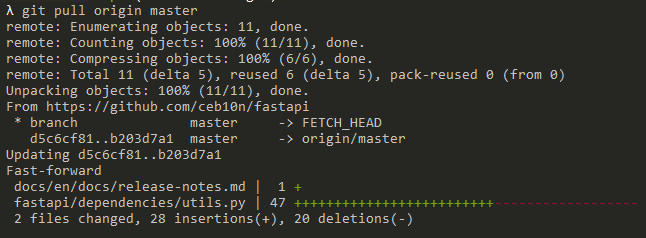
Now that our local repository is updated. Let's find some missing translation.
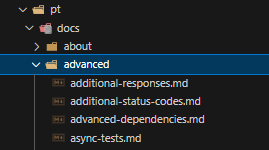
We can see that under docs/pt/docs/advanced, the ? folder security is missing. So let's translate the index.md for the advanced security topic.
Now that we picked a file to translate, let's tell everyone that in the ? Discussion for Portuguese translations that we are working on it:

Not let's create a branch for the translation:
git checkout -b features/pt-advanced-security-index
Since we working on our local forked repository, we don't necessarily need to create a specific branch. But I think it's a good thing to do. And working this way, we can start another work while people are reviewing our PR.
Now we can create both the missing folder ?, and the missing file ? under docs/pt/docs/advanced.
When I'm translating some file, I like to split the editor with the file that I'm working on, and the original file in english. But feel free to work the way is best for you.
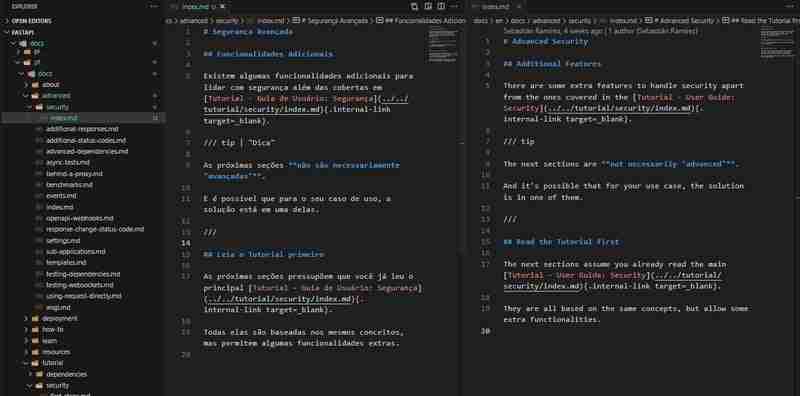
Now that we finished our work translating the file, we can commit it:
git add docs/pt/docs/advanced/security/index.md git commit -m "Add translation to docs/pt/docs/advanced/security/index.md" git push origin features/pt-advanced-security-index
Now that we finished the translation, we can see how it will look like on the official docs.
You can type in your terminal ??? (remember to install all deps):
python scripts/docs.py live pt
And you'll be able to check the result:
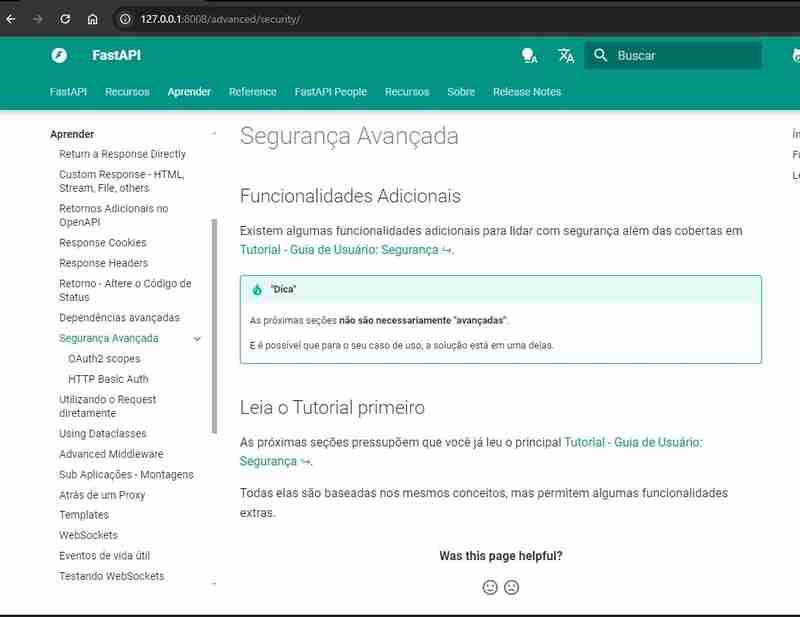
Remember that we are working on our fork. Now that we commited to our repository, we need to send it to the FastAPI repository. Luckily, this is very easy to do.
If you go to the FastAPI repository, github will warn you that you pushed to your fork, and now you can create a PR to merge it:
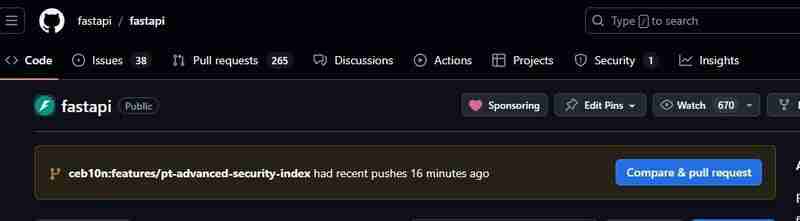
We can click on compare & pull request and create the PR following the pattern for the title:
? Add Portuguese translation for path/of/file.md
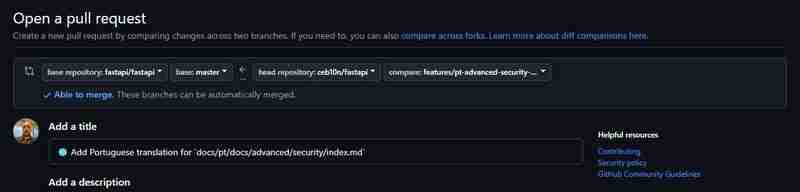
Now we can wait for all the checks to run (they must pass). And someone from the FastAPI team will add the necessary tags.

And of course, we need to update our post at the discussions to inform that we finished the translation:
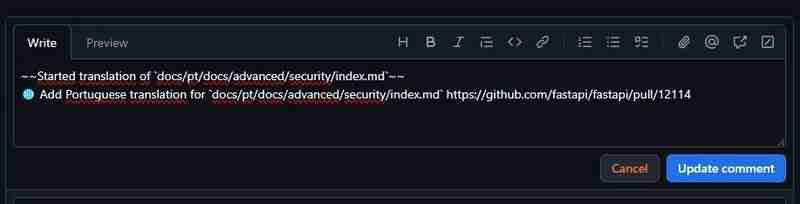
And after everything goes well, you'll get a message telling you that your PR was approved ✨:
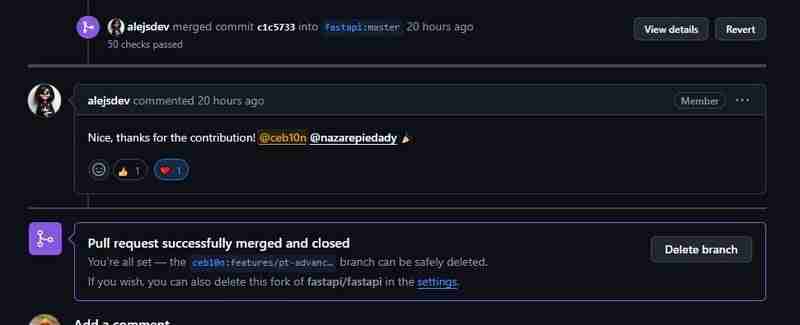
I didn't anticipate this when I started writing this article. A problem related with github actions and upload-artifact started happening and the checks from my PR failed ?.
This was a really nice thing to happen to demonstrate how we can deal with situations that our PR has some problems.
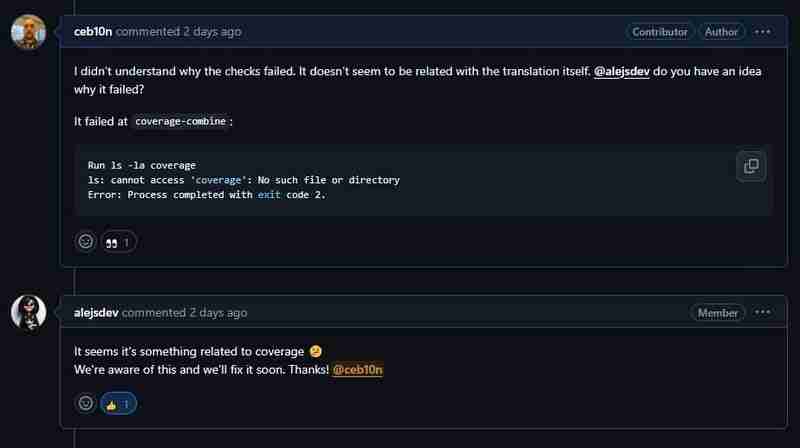
When I saw the failing checks, I tried to see if it was related with my PR directly. I saw it was not related, and then I marked Alejandra, who is a very helpful member of the FastAPI team. Sofie, who is also a member of the team mentioned the issue related with the problem right away.
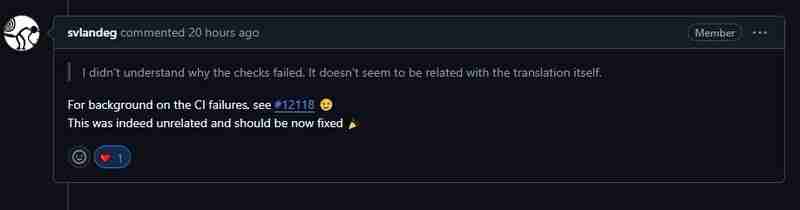
ご覧のとおり、FastAPI には本当に親切で親切なチームがあり、常に最善を尽くしてお客様をサポートします。
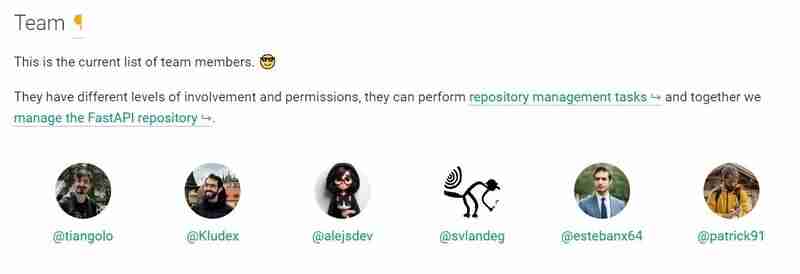
だから、もし助けが必要なら、助けを求めてください。彼らがあなたを助けてくれるから、礼儀正しく辛抱強く待ってください❤️!
翻訳にはいくつかの利点があります?
私にとって最も重要なことは、英語のドキュメントを読むのが難しい人々を助けることです。
彼らは???新しい言語やフレームワーク、さらには「??」を学ぼうとしている学生。英語を学ぶ機会がまだない専門家
人々を助けることに加えて、次のこともできます。新しいトピックを学び、使用したが理由がよく理解できなかった詳細について調べます。
また、ドキュメントの翻訳を支援するには、元のドキュメントを確認する必要があります。これにより、改善点やもっとよく説明できるトピックなどが見つかる可能性があります。
それでは、私のアドバイスは次のとおりです。本当に気に入っていて、手助けを始めたい言語またはフレームワークはありますか?まずはドキュメントから始めましょう ?!
The above is the detailed content of Helping FastAPI: How to contribute to docs translations. For more information, please follow other related articles on the PHP Chinese website!




