
Recently, many friends have asked me how to enable night mode in Google Chrome. Next, let us learn how to enable night mode in Google Chrome. I hope it can help everyone. How to enable night mode in Google Chrome? How to turn on night mode in Google Chrome 1. First open Google Chrome, enter [chrome://flags] in the address bar and press the Enter key to enter the Google Chrome Lab page, as shown in the figure below.


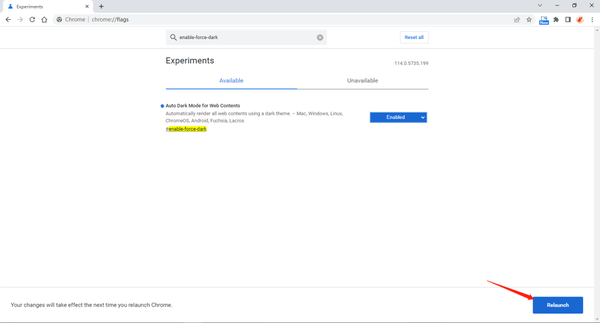
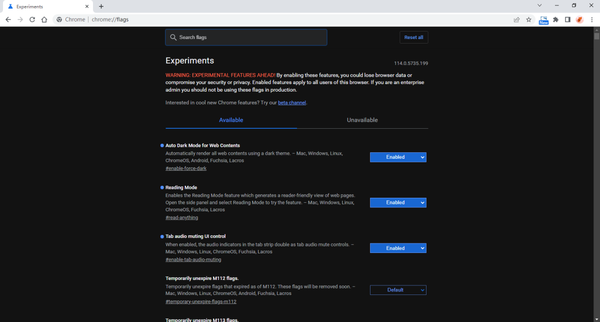
The above is the detailed content of How to enable night mode in Google Chrome How to enable night mode in Google Chrome. For more information, please follow other related articles on the PHP Chinese website!
 what is internet.exe
what is internet.exe
 How to buy, sell and trade Bitcoin
How to buy, sell and trade Bitcoin
 How to open ramdisk
How to open ramdisk
 flac file conversion
flac file conversion
 The difference between powershell and cmd
The difference between powershell and cmd
 What is the difference between full-width spaces and half-width spaces?
What is the difference between full-width spaces and half-width spaces?
 What does b-side and c-side mean?
What does b-side and c-side mean?
 Can Douyin short videos be restored after being deleted?
Can Douyin short videos be restored after being deleted?




