
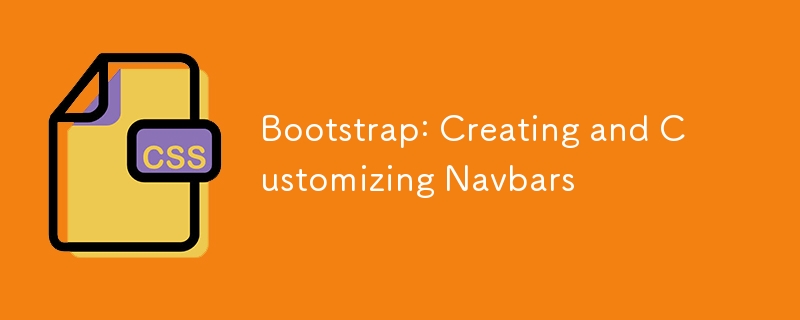
Bootstrap is an open-source framework that is widely used in web development for creating responsive and mobile-friendly websites. One of the key components of Bootstrap is its Navbar, which is a horizontal navigation bar that is used to organize and navigate through the content of a website. In this article, we will discuss the advantages and disadvantages of using Bootstrap for creating and customizing navbars, along with its features.
One of the major advantages of using Bootstrap for navbars is its simplicity. Bootstrap's pre-written code makes it easy for developers to create a navigation bar without having to write complex CSS code. Additionally, Bootstrap's responsive design ensures that the navbar looks and functions well on different screen sizes, making it easier for users to navigate through the website. Another advantage is its customizable options, where developers can easily change the colors, fonts, and layout of the navbar according to their needs.
One of the main drawbacks of using Bootstrap for navbars is that it can be quite restrictive in terms of design. As Bootstrap has a set of predefined styles, developers may find it challenging to create a unique and personalized navbar. Additionally, using Bootstrap can also increase the overall size of the website, leading to longer loading times.
Bootstrap offers various features for creating stylish and functional navbars. Some of these features include responsive design, dropdown menus, buttons, and icons. By utilizing these features, developers can create navbars that are not only aesthetically pleasing but also user-friendly.
This code snippet demonstrates how to implement a basic Bootstrap navbar that is responsive and includes dropdown menus. It shows how simple it is to create a functional and stylish navigation bar using Bootstrap's predefined classes.
In conclusion, Bootstrap offers numerous benefits for creating and customizing navbars, such as simplicity, responsiveness, and customization options. However, it also has its limitations, such as restricting design creativity and increasing website size. By carefully considering the advantages and disadvantages, developers can make an informed decision on whether to utilize Bootstrap for their navbar needs. Overall, Bootstrap remains a popular and useful framework for creating and customizing navbars in web development.
The above is the detailed content of Bootstrap: Creating and Customizing Navbars. For more information, please follow other related articles on the PHP Chinese website!




