
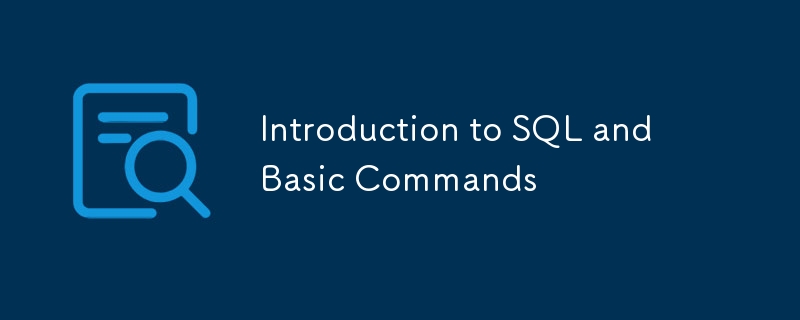
SQL (Structured Query Language) is a standard programming language used for managing and manipulating relational databases. It allows users to create, read, update, and delete data within a database. SQL provides a way to interact with databases using simple, declarative statements.
Learning SQL is essential for several reasons:
CREATE DATABASE FirstDB;
Note: FirstDB is the database name.
USE FirstDB;
Note: This selects the database for use.
DROP DATABASE FirstDB;
Note: This permanently deletes the database and all its contents.
ALTER DATABASE FirstDB READ ONLY = 1;
Note: This makes the database read-only, preventing any modifications.
CREATE TABLE student ( student_id INT, first_name VARCHAR(30), last_name VARCHAR(50), student_address VARCHAR(50), hourly_pay DECIMAL(5,2), student_date DATE );
Note: This creates a table named 'student' with specified columns and data types.
SELECT * FROM student;
Note: This retrieves all rows and columns from the 'student' table.
RENAME TABLE student TO students;
Note: This changes the table name from 'student' to 'students'.
ALTER TABLE students ADD phone_number VARCHAR(15);
Note: This adds a new column 'phone_number' to the 'students' table.
ALTER TABLE students CHANGE phone_number email VARCHAR(100);
Note: This changes the column name from 'phone_number' to 'email' and modifies its data type.
ALTER TABLE students MODIFY COLUMN email VARCHAR(100);
Note: This changes the data type of the 'email' column to VARCHAR(100).
ALTER TABLE students MODIFY email VARCHAR(100) AFTER last_name;
Note: This moves the 'email' column to be after the 'last_name' column.
ALTER TABLE students MODIFY email VARCHAR(100) FIRST;
Note: This moves the 'email' column to be the first column in the table.
ALTER TABLE students DROP COLUMN email;
Note: This permanently removes the 'email' column from the table.
ALTER TABLE students MODIFY email VARCHAR(100) AFTER last_name; SELECT * FROM students;
Note: This changes the column position and then displays the new table structure in one operation.
The above is the detailed content of Introduction to SQL and Basic Commands. For more information, please follow other related articles on the PHP Chinese website!




