
Dealing with the arrays and the array related operations are very common in the PHP Programming Language, a split array is one of them. PHP itself has various built-in functions to handle this. A developer or the coder can do the same by writing their own custom code. Split is all about converting a single array into multiple arrays. An array can be split into the number of chunks. A built-in function array_chunk() can be used to split the array into multiple arrays with a defined number of elements.
ADVERTISEMENT Popular Course in this category PHP DEVELOPER - Specialization | 8 Course Series | 3 Mock TestsStart Your Free Software Development Course
Web development, programming languages, Software testing & others
Syntax:
1. array_chunk()
array_chunk(array, size, preserve_key)
2. array_slice()
array_slice(array, start, length, preserve)
The output of array_chunk(directly assigned to the multiple arrays):
list($array1, $array2,.....) = array_chunk($array, length);
$array1, $array2…. are the array in which the array element will be assigned after the split from the $array. A developer or the code should be careful about the number of elements and the size of the array in which the elements need to be assigned.
Given below shows how PHP Split Array works:
Before playing with the split functionality with the array there should be an array with some elements on that. Then we can apply the array_chunk() function to perform the array split related operations. This function is useful when we are required to split an array into the number of defined elements. Using array_chunk() function, the output can be stored into a single array and the other hand the output can be stored on the multiple arrays as well.
It is another way of splitting an array, in this we can get the number of specific elements from an array.
A string can split into the array by using the str_split() function. This function can change each character of that string into an array.
Example:
Code:
$string = "Hello India"; print_r(str_split($string));
Given below are the examples mentioned:
Split an array in the chunk of 2 elements and print the first segment of the new array.
Code:
"; print_r($newArrays[0]); // print the first segment (position) array after splitting that array. ?>
Output:
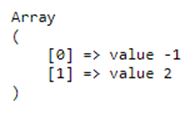
Let’s try to get to achieve the same using the array_slice() as Ex1.
Code:
"; print_r($newArrays); ?>
We can see the same output here as we see in example 1.
Output:
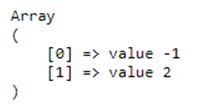
Let’s try to split the array and assigned to predefined array.
Code:
"; print_r($array); // print the first segment (position) array after splitting that array. list($array1, $array2) = array_chunk($array, 2); print_r($array1); print_r($array2); ?>
Output:
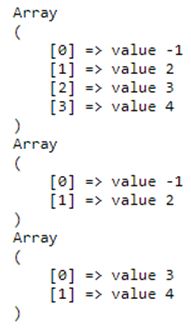
In the output area we can see the three arrays. First one is the actual array, 2nd and the 3rd array is the part of the actual array after splitting.
Code:
list($array1, $array2) = array_chunk($array, 2);
In other words after the split, both arrays will be assigned automatically to $array1 and $array2 respectively.
Use of array_chunk() with the multi-dimensional array.
Code:
1, "name" => "Alex Hales", "dob" => "20 - 02 - 1990" ), array("id" => 2, "name" => "SachineWaghe", "dob" => "20 - 02 - 1991" ), array("id" => 3, "name" => "Babita Sharma", "dob" => "20 - 02 - 1992" ), array("id" => 4, "name" => "DeepikaChoubey", "dob" => "20 - 02 - 1992" ) ); echo ""; print_r($employees); // actual array $employeesArra = array_chunk($employees, 2); // array after split print_r($employeesArra); ?>
Copy after login
Output:
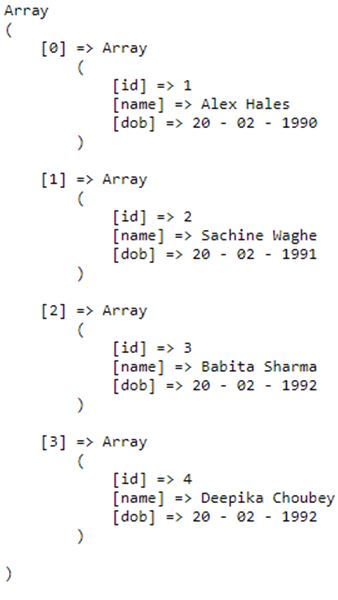
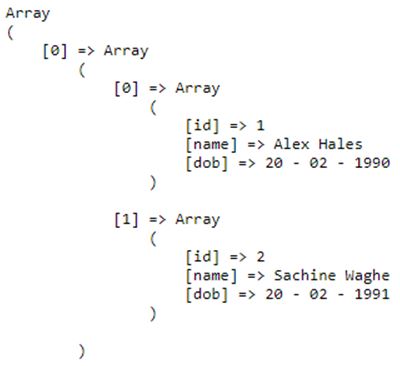
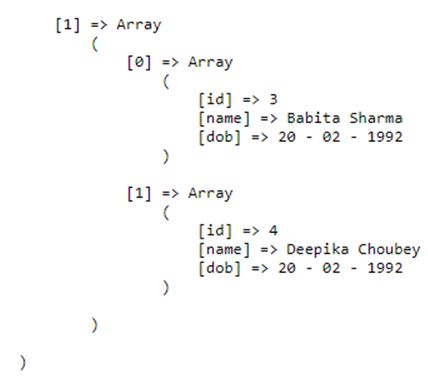
There are various ways we can process the split array. While using the array_chunk() with the dynamic array assignment the developer should be careful enough, because sometimes the array and the size can break the system functionality. The array_chunk() function can be used with the single array and the associate array as well. This function can be used on all types of array.
The above is the detailed content of PHP Split Array. For more information, please follow other related articles on the PHP Chinese website!




