
ToDesk is a remote software that can achieve two-way control. Some users want to prohibit their computers from being operated by others. They have tried many methods but cannot turn them off, and they will still be controlled by others. So how can ToDesk prohibit remote control? We just need to modify a certain service of the system. In order to facilitate the operation of the majority of users, the editor will bring you detailed solutions. I hope that today’s software tutorial can answer your questions. Let’s take a look. See the detailed steps. How to disable remote control of ToDesk 1. Press win+r on the keyboard to open the run interface.

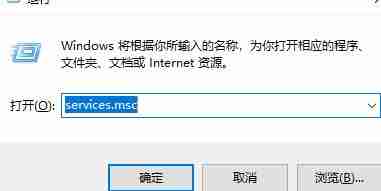
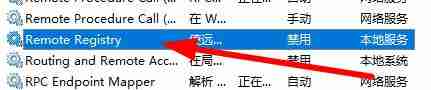
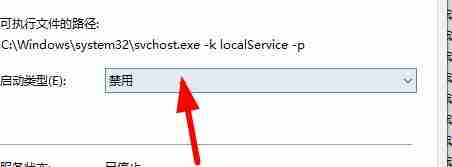
The above is the detailed content of How to disable remote control in ToDesk ToDesk setting disable control step tutorial. For more information, please follow other related articles on the PHP Chinese website!
 The difference between bond0 and bond1
The difference between bond0 and bond1
 The difference between computer hibernation and sleep
The difference between computer hibernation and sleep
 mysql default transaction isolation level
mysql default transaction isolation level
 sort function python usage
sort function python usage
 Introduction to the meaning of javascript
Introduction to the meaning of javascript
 The m2m concept in the Internet of Things
The m2m concept in the Internet of Things
 y460 graphics card switching
y460 graphics card switching
 What are the virtual currency trading platforms?
What are the virtual currency trading platforms?




