
Xunlei is one of the most commonly used download tools among users. Some users have found the resources they want, but the download speed is displayed as 0b/s. Faced with this problem, many people do not know what to do. How to solve it? In today’s software tutorial, the editor of PHP Chinese website will answer this question for users. Let’s take a look at the detailed solution. What to do if Thunder download shows 0b/s 1. Select the resource to be downloaded, right-click the mouse, and select Copy Download Link to copy the download link of the resource to the clipboard.




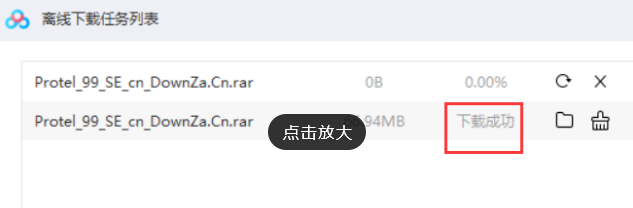
The above is the detailed content of What should I do if Thunder download shows 0b/s? What should I do if Thunder download speed remains at 0b/s?. For more information, please follow other related articles on the PHP Chinese website!




