
PotPlayer is a very feature-rich player and supports various formats of audio and video. In the process of using PotPlayer, some friends want to turn on the full-screen exclusive mode, but don't know where to set it. In fact, it is very simple. We only need to enter the parameter options page of PotPlayer. The following are the detailed steps. Setting method 1. Open the PotPlayer player, then right-click on the player page to select options.



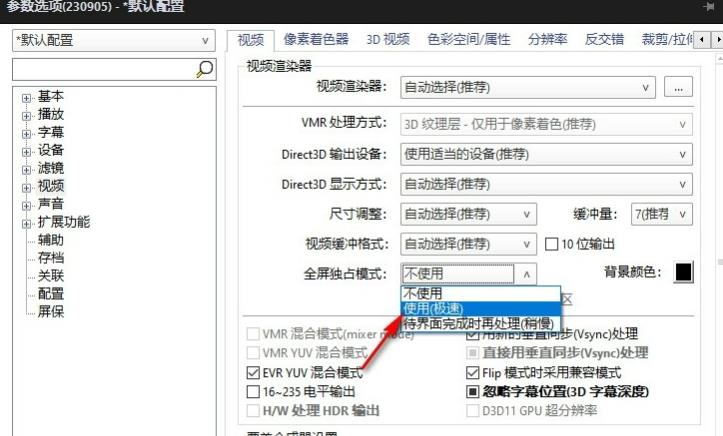
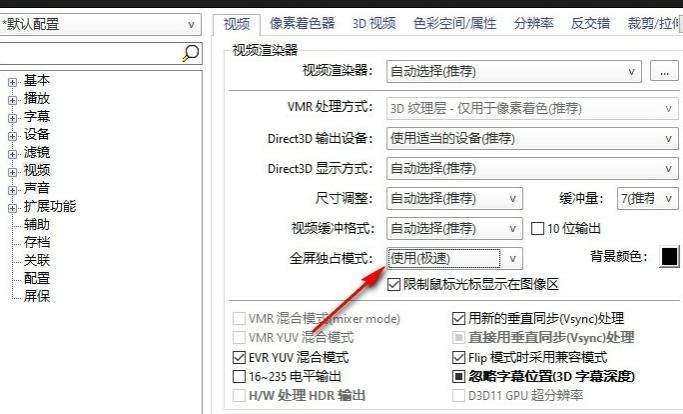
The above is the detailed content of How to enable full-screen exclusive mode in PotPlayer How to enable full-screen exclusive mode in PotPlayer. For more information, please follow other related articles on the PHP Chinese website!
 How to create an index in word
How to create an index in word
 How to buy and sell Bitcoin on Binance
How to buy and sell Bitcoin on Binance
 The difference between vue2.0 and 3.0
The difference between vue2.0 and 3.0
 What are the differences between spring thread pool and jdk thread pool?
What are the differences between spring thread pool and jdk thread pool?
 Solution to Win7 folder properties not sharing tab page
Solution to Win7 folder properties not sharing tab page
 How to solve dns failure
How to solve dns failure
 wayos soft routing
wayos soft routing
 How to set page numbers in word
How to set page numbers in word




