
Google Chrome clone setting problem: Recently, many users hope to add clones to Google Chrome so that they can use multiple browser windows at the same time to perform different operations. But many people don’t know how to set up a clone. Solution: PHP editor Zimo will introduce in detail the method of setting up Google Chrome avatars in the following article to help you easily add avatars. Stay tuned for detailed instructions on how to take advantage of this convenient feature of Google Chrome.
1. Double-click to open the software and click on the avatar box in the upper right corner.
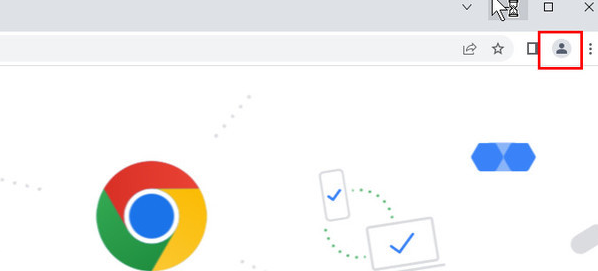
2. Then click Add in the option list below.

3. Click to continue without logging in.
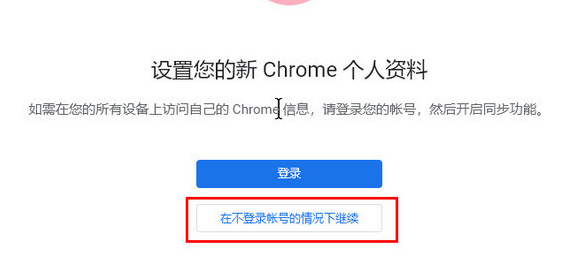
4. In the given window interface, set the name of the clone, and then click Finish.
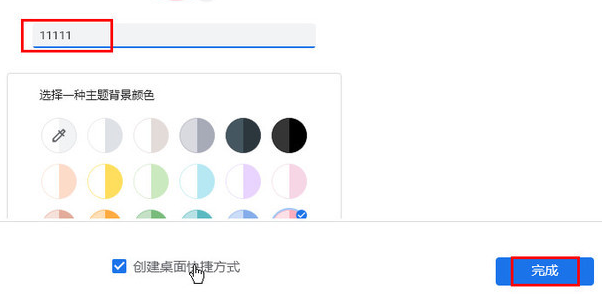
5. Continue to operate in the original Google Chrome.
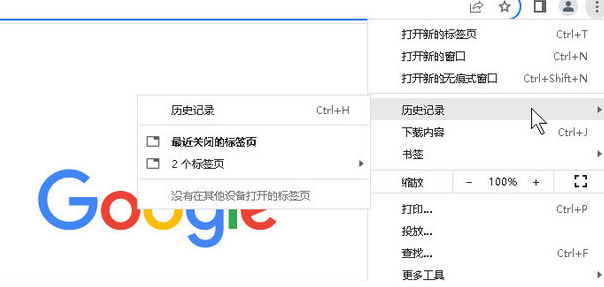
6. Then perform the operation in the separate Google Chrome browser. The two browsers will not affect each other.

7. Finally, you can see two Google Chrome browsers on the computer desktop.

The above is the detailed content of How to set up a clone in Google Chrome. Tutorial on setting up a clone in Google Chrome.. For more information, please follow other related articles on the PHP Chinese website!
 What are the commonly used commands in postgresql?
What are the commonly used commands in postgresql? What are the problems with using php
What are the problems with using php Baidu SEO keyword ranking optimization method
Baidu SEO keyword ranking optimization method Check the occupied port status in windows
Check the occupied port status in windows Can program files be deleted?
Can program files be deleted? The difference between get and post
The difference between get and post How to solve 0xc000035
How to solve 0xc000035 Why can't I delete the last blank page in word?
Why can't I delete the last blank page in word?



