
When the computer starts up, it prompts that ntldr is missing, resulting in the inability to enter the system normally. What is going on? What does ntldr is missing mean? ntldr is missing is caused by the computer not being able to find the ntldr file at startup. When the computer hard disk master boot record is destroyed, or the hard disk fails, or the ntldr file is maliciously deleted by a virus, etc., the system cannot start, and this prompt appears.

"ntldr is missing" is a common problem when encountering Windows startup errors. This error indicates that the system cannot find the necessary boot files, causing the system to fail to start. PHP editor Xigua has compiled detailed repair methods here to help you solve the "ntldr is missing" error and successfully start your Windows system. This article will guide you step-by-step through a variety of solutions, from repairing the boot sector to reinstalling Windows, ensuring you can resolve this issue quickly and efficiently.
1. First make a USB boot disk.
2. Find the USB boot hotkey of the computer motherboard. You can search it online or query the startup shortcut key through Master Shi.

3. Restart the computer and continuously press the boot hotkey just recorded. When the boot options appear on the screen, select the USB option and press the Enter key to boot from the USB disk.
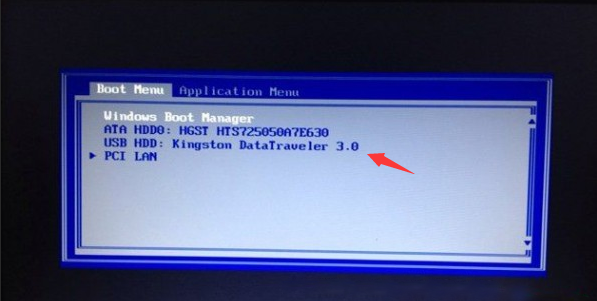
4. Select the [02] option and press the Enter key.
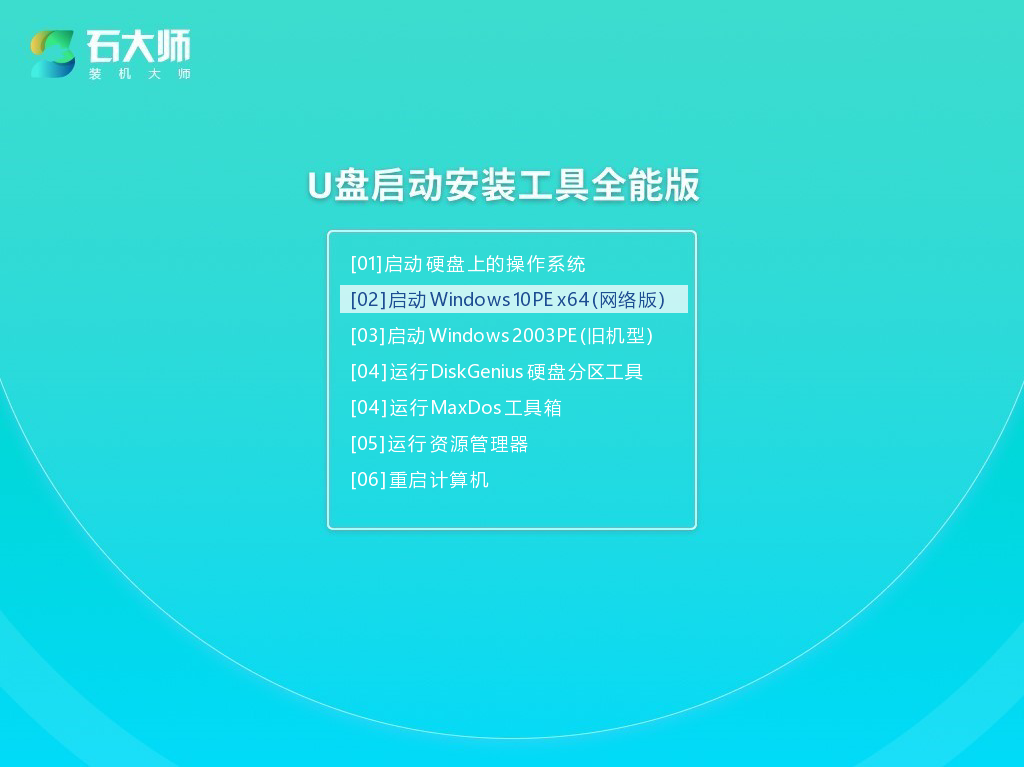
5. After entering, open the start menu and click bootice boot management under disk management.
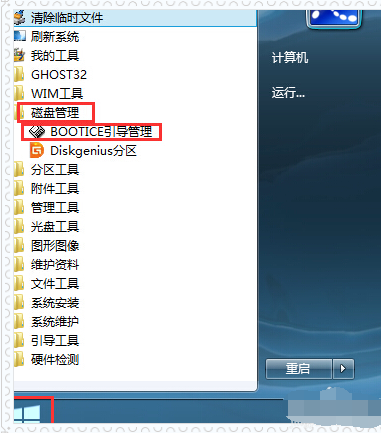
6. In the bootice interface, click the drop-down button in the target disk column, select the disk, and click the master boot record after selection.
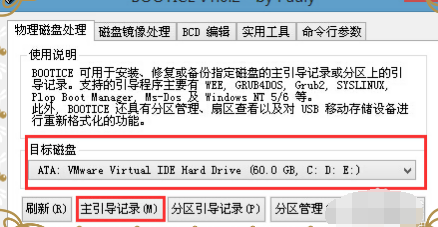
7. Select windows NT5.x/6.x MBR and click Install/Configure.
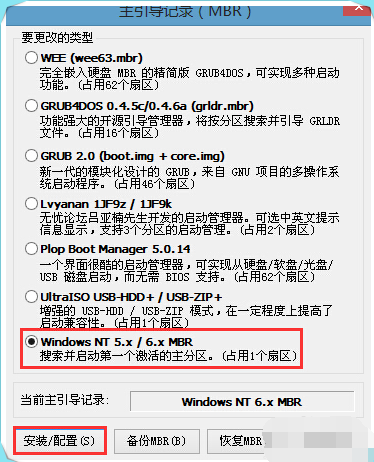
8. Then select the type. If you are using Windows XP system, choose NT 5.x. If you are using Win7 system, choose NT 6.x.
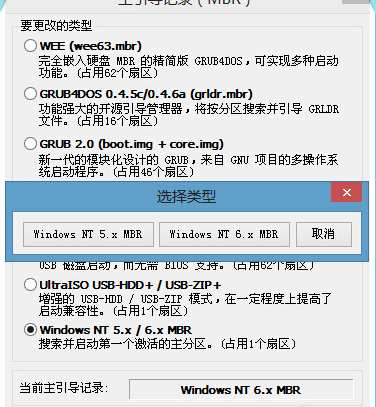
9. Prompt for successful update.

10. Return to the main menu of the bootice tool and click Partition Boot Record.

11. Select the bootmgr boot program for win7, click the NTLDR boot program for xp, and click Install/Configure after selecting.

12. The boot file rename window appears, click OK directly.

13. A success prompt appears.
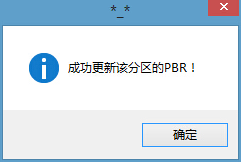
The above is the detailed content of What does ntldr is missing mean? How to fix ntldr is missing?. For more information, please follow other related articles on the PHP Chinese website!




