
Thunder Simulator is a popular Android emulator, but many users are asking how to set it up if the Thunder Simulator is too stuck? Users can click Settings directly, and then set the CPU and memory to the recommended options. Now let this site introduce to users in detail how to solve the problem of too much lag in the lightning simulator. How to solve the problem that the lightning simulator is too stuck 1. First, we open the lightning simulator and click the settings button in the upper right corner.
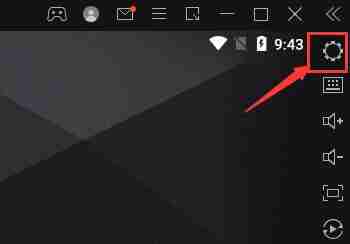

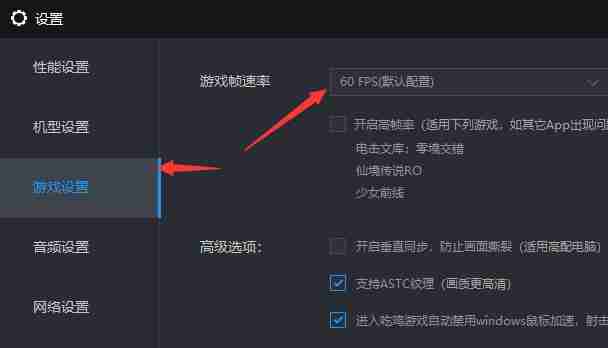
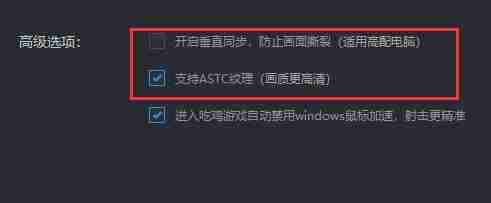
The above is the detailed content of How to set up the lightning simulator when it is too stuck? How to solve the problem when the lightning simulator is too stuck?. For more information, please follow other related articles on the PHP Chinese website!




