
VMware Workstation is a virtual machine software used by many people. Here you can generate a dedicated environment and test many contents. After the software is installed, there will be a default location for the virtual machine, which is usually in the C drive. Many Friends want to adjust the default location path to reduce the space occupied by the C drive. To solve this problem, the editor of this issue will share with you the solution. Next, let us take a look at the detailed steps. The operation method is as follows: 1. Double-click to open the software and click Edit in the menu bar above.
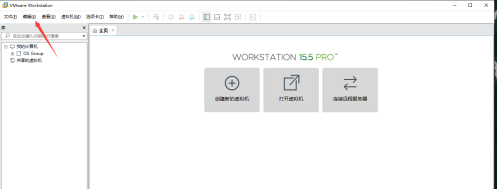
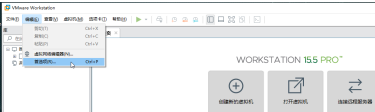
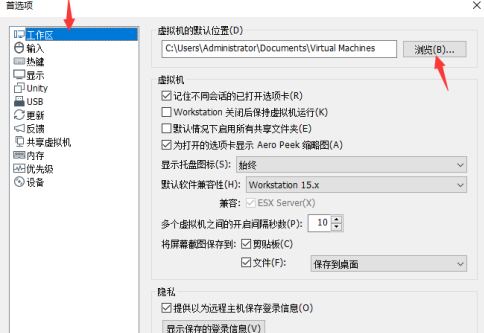
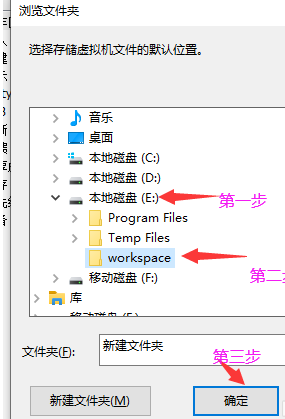
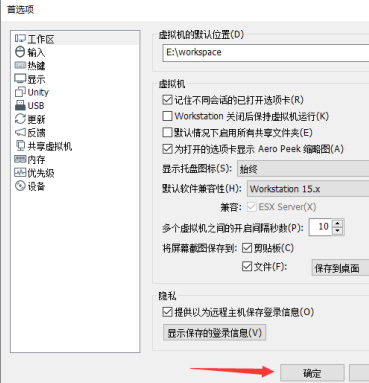
The above is the detailed content of How to change the default virtual machine path in VMware. For more information, please follow other related articles on the PHP Chinese website!
 What are the employment directions in Java?
What are the employment directions in Java? How to solve err_connection_reset
How to solve err_connection_reset How to turn on Word safe mode
How to turn on Word safe mode Usage of strtok function
Usage of strtok function How to install the driver
How to install the driver Introduction to the main work content of front-end engineers
Introduction to the main work content of front-end engineers Laptop suddenly has no WLAN option
Laptop suddenly has no WLAN option How to import old phone into new phone from Huawei mobile phone
How to import old phone into new phone from Huawei mobile phone



