
The computer case has poor heat dissipation and annoying noise, which affects the user experience. PHP editor Zimo will introduce in detail computer chassis cooling and noise reduction solutions to help everyone create a quiet and cool computer environment.
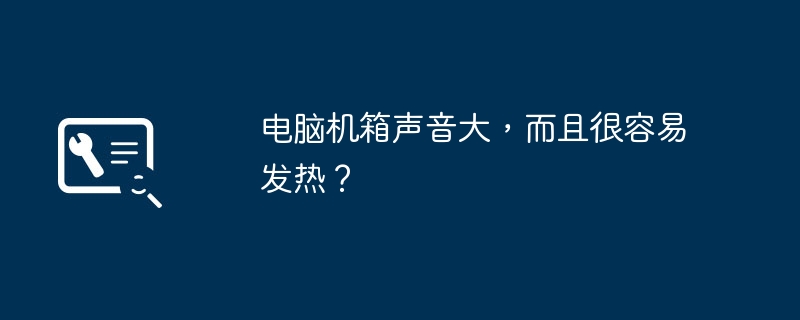
The "click" sound you hear is the sound made by the mechanical hard drive. When copying files, the hard drive reads and writes more frequently, so the sound will be denser and louder.
There are two types to judge. One is due to the poor chassis and unstable fixation of the hard drive, which causes noise caused by resonance when the hard drive is running at high speed. This also has an impact on the hard drive, because mechanical hard drives have higher requirements for the working environment. , Mechanical hard drives are afraid of vibrations and falling, especially during operation. The discs are easily scratched and the hard drive heads are easily damaged.
The faster the hard drive rotates, the louder the sound will be. Cheap hard drives also make louder noises due to poor workmanship.
Noise is normal, and the older the hard drive, the more noise it makes. Generally, if a mechanical hard drive is used frequently, it will start to make noise in a few months. Because mechanical hard drives read and write data through the rotation of discs, some large-capacity hard drives may have 2-3 discs. The magnetic heads need to track, and the disc rotation needs to be driven by a motor. These physical devices will deteriorate after long-term work and aging. Noise is produced, and the hard drive is not completely sealed. The hard drive has pressure relief holes to balance the internal and external air pressure.
The main source of computer noise is the fan. For a computer with better configuration, CPU cooling fan and graphics card cooling fan are necessary. Some cases also have cooling fans. Some fans are of poor quality or the environment is dirty. Fans It is easy to wear and produce noise.
Video cards, power supplies, or motherboards will produce electrical whistling after being used for a long time. This is mostly caused by very old equipment. Today's mainstream products have already avoided these problems very well.
The motherboard will have light-load electromagnetic whistling, that is, when the computer is turned on and idle or under low load, a "chirping" whistling sound will always be heard. Once you run a game or a program with high performance requirements, the whistling sound disappears immediately. This is mainly caused by the light load. Current mainstream processors will automatically reduce frequency when under light load and shut down some circuits to reduce power consumption. As power consumption decreases, the energy stored in the capacitor will be consumed more slowly. Therefore, when the subsequent pulse comes, the PWM circuit will only send out an extremely narrow pulse, or even completely cut off the pulse, to reduce capacitor charging and avoid excessive voltage. Once its effective frequency enters the audible range of the human ear, we may hear the electromagnetic whistling sound emitted by the inductor.
On the contrary, there is also overload whistling, which mainly occurs on the graphics card. For example, this problem once broke out with the GTX970 graphics card.
Also, when the load of the graphics card and the power supply do not match, voltage fluctuations, etc. will occur, and the power supply will therefore howl.
1.
The weather is overheated. The internal temperature of the chassis continues to be high and the heat cannot be dissipated in time, causing the cooling fan to continue to run at a high speed, causing the noise to become louder. Solution: The machine should be used in a cooler room or the indoor air conditioner should be turned on to control the room temperature to prevent overheating of the indoor temperature from affecting the computer. If you are using a laptop, it is recommended to purchase a cooling base or other auxiliary heat dissipation.
2.
The computer has serious dust accumulation. The computer has been used for a long time without cleaning and maintenance. A large amount of dust has accumulated on the cooling fan. The dust and the friction between the shaft or the shaft and the bearings cause the operating noise to become louder. Solution: For desktop computers, you can disassemble the side cover of the chassis and use professional dust cleaning equipment to clean the fan dust; for laptops, you can use a soft brush and dust blower to clean the cooling fan. Tip: The above operations are relatively complicated. Non-professionals are advised to contact Lenovo service outlet engineers to avoid damage.
Open chassis are particularly good at preventing dust and air convection. Sealed chassis cannot allow air convection. The biggest problem is that you cannot deal with the dust yourself. I have tried mini, standard, and full towers, and found that they cannot prevent electromagnetic waves generated by electronic equipment in dusty chassis. It will absorb dust. No matter how good the dust-proof conventional chassis is, it can only get in and out. The dust filter can effectively prevent dust from coming in, but it is more effective at preventing dust from getting out. The open chassis has good air circulation and dust accumulation is almost non-existent, so it is almost useless. When it comes to cleaning, dust accumulates all the time in a conventional computer case. It's okay at first, but after a while it becomes dustier than the average indoor dust. I mop and clean my house frequently, and I can't guarantee that the computer case will be cleaned once a week. After a while, the dust accumulation in the computer case will definitely become serious.
The heat dissipation of conventional chassis is not very ideal. The internal heat cannot be effectively exported. There are also problems in the design of cheap chassis. The convection effect of the chassis is always not ideal. The temperature inside the chassis is always higher than the indoor temperature. The temperature of the open chassis is based on the indoor temperature. , the temperature cycle is indoors and is adjusted based on room temperature, while the sealed chassis is adjusted according to the temperature inside the chassis. The overall temperature is high. If the chassis needs to dissipate heat, split water cooling is a good choice. The heat is exported outside the chassis, and the relative chassis temperature drop is ideal, but There is still dust accumulation, but the heat dissipation is very good. Another big problem with split water cooling is maintenance. Split water cooling must be maintained frequently. If it is not inspected and maintained, water leakage will destroy the machine. Most players do not know how to install a water cooling. It's troublesome enough, let alone checking. What is said on the Internet about distilled water and non-conductive liquids are generally nonsense. They don't become conductors when exposed to dust on the chassis. It would be better if a fully enclosed chassis water-cooling circulation fan is placed outside
Open The disadvantage of an open-type chassis is that the radiation is slightly higher (I read an article about chassis radiation, and the open-type chassis is slightly higher). If you want to buy it, you should consider it. In short, the advantages of an open-type chassis are good heat dissipation, good dust protection, and high liberalization. It can be plugged in almost casually, and it is easy to repair and test (you can use hardware to plug it in and try it out to know that the hardware is broken). The only disadvantage is the radiation problem. The electric field of the standard chassis is 0.4~0.5 (risk value 61) and the magnetic flux is 0.1~0.6 (risk value). 100)
Nude 0.4~1.4 1.2~1.4
Mobile phone standby 0.6
Mobile phone calls 53
Mobile phone calls 166 Mobile phone no magnetic flux
The above is the detailed content of Is the computer case loud and prone to heat?. For more information, please follow other related articles on the PHP Chinese website!




