
How to set the spacing between paragraphs in wps text? Recently, a user asked this question. WPS is a powerful and professional office software. If you want to adjust the spacing between text and paragraphs when editing a document, how should you do it? In response to this problem, this article brings detailed setting methods to share with everyone. If you are interested, please continue reading. How to set the spacing between paragraphs in WPS text? Click the Start tab to open a document and select Start options.


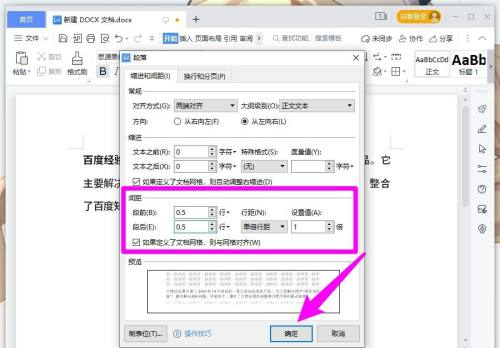

The above is the detailed content of How to set paragraph spacing in wps text How to set paragraph spacing in wps text. For more information, please follow other related articles on the PHP Chinese website!




