
Black Myth Wukong has received widespread attention since its launch. In order to improve the player experience, the game provides CDK (activation code) for redemption of additional game content or rewards. If you have already obtained the CDK, knowing how to redeem these activation codes correctly on different platforms will help you enjoy the rich content of the game faster. This article will give you a detailed introduction to the steps to redeem the Black Myth Wukong cdk on Steam and WeGame platforms.
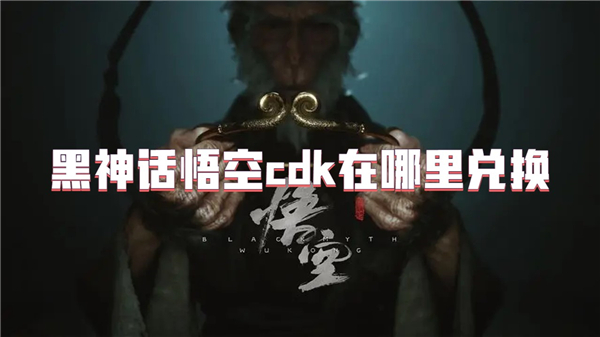
Steam platform activation steps:
1, Open the Steam client:
Launch the Steam client and make sure you are logged in to your Steam account.
2. Find the activation option:
In the upper left corner of the Steam client, click the "Game" menu, and then select "Activate Product on Steam".
3. Enter the activation code:
Follow the prompts and click "Next" until the window to enter the activation code appears. Paste the cdk you obtained into the input box, and then continue to click "Next".
4. Complete activation:
After a while, the system will automatically add the game to your library. You can find Black Myth Wukong in your Steam library and start downloading and playing it.
WeGame platform activation steps:
1. Open the WeGame client:
Start the WeGame client and log in to your account.
2. Search for the game:
Enter "Black Myth: Wukong" in the WeGame search box, and then go to the game's store page.
3. Find the activation code input box:
On the game purchase page, there is usually a key icon on the right side. Click this icon and an activation code input box will pop up.
4. Enter the activation code:
Copy and paste the cdk you obtained into the input box, and click to confirm. After success, the game will appear in your WeGame library.
5. Start the game:
You can find Black Myth Wukong in the WeGame library and start downloading and experiencing the game content.
The above is the detailed content of Black Myth: Wukong Where to redeem cdk. For more information, please follow other related articles on the PHP Chinese website!




