
Word is an office software used by many of our users, and in this process we turn on the rewrite mode by default. Many users want to turn off this function, but don’t know how to operate it, so this software tutorial Let’s answer this for all users. Next, let’s take a look at the complete steps. The closing method is as follows: 1. Double-click to open the software and click the file option in the upper left corner.
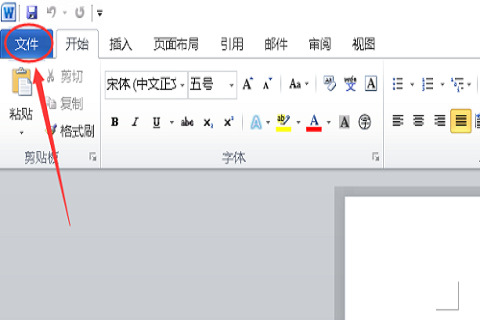
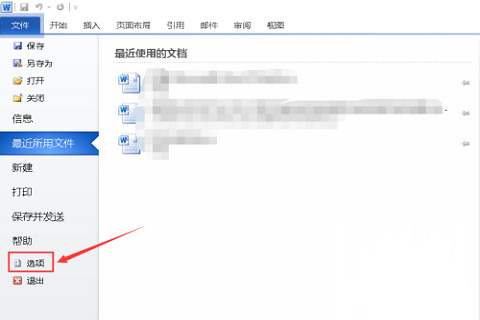
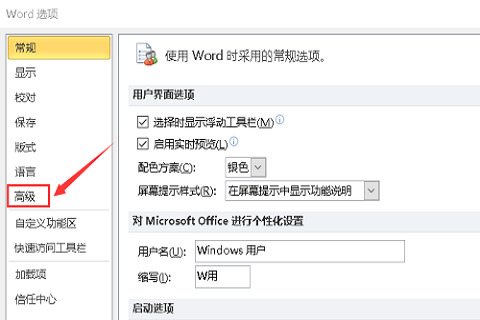
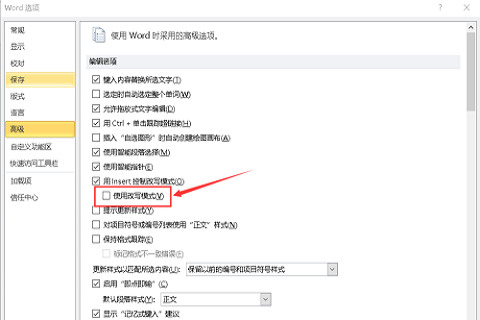
The above is the detailed content of How to turn off the rewrite mode in Word document Tutorial on how to turn off the rewrite mode in Word. For more information, please follow other related articles on the PHP Chinese website!




