
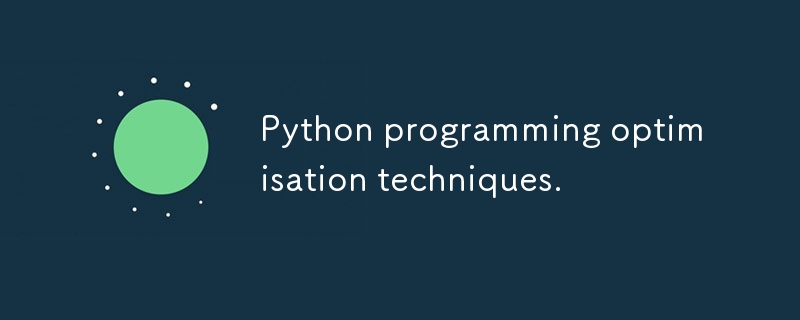
Optimised code is essential because it directly impacts the efficiency, performance, and scalability of software. Well-written code runs faster, consumes fewer resources, and is more maintainable, making it better suited for handling larger workloads and improving user experience. It also reduces operational costs, as efficient code requires less processing power and memory, which is particularly crucial in environments with limited resources, such as embedded systems or large-scale cloud applications.
Poorly written code, on the other hand, can lead to slow execution times, increased energy consumption, and higher infrastructure costs. For example, in a web application, inefficient code can slow down page loads, leading to a poor user experience and potentially driving users away. In data processing tasks, inefficient algorithms can significantly increase the time it takes to process large datasets, delaying critical insights and decisions.
Moreover, optimised code is often more straightforward to maintain and extend. By adhering to optimisation best practices, developers can ensure that their codebase remains clean and modular, making it easier to update or scale the application as needed. This becomes increasingly important as software projects grow in complexity and as the demands on the system increase.
Let’s explore 10 Python programming optimisation techniques that can help you write more efficient and performant code. These techniques are crucial for developing robust applications that meet performance requirements while remaining scalable and maintainable over time. These techniques can also be applied to other programming languages by following the best practices.
Variable packing minimises memory usage by grouping multiple data items into a single structure. This technique is critical in scenarios where memory access times significantly impact performance, such as in large-scale data processing. When related data is packed together, it allows for more efficient use of CPU cache, leading to faster data retrieval.
Example:
import struct # Packing two integers into a binary format packed_data = struct.pack('ii', 10, 20) # Unpacking the packed binary data a, b = struct.unpack('ii', packed_data)
In this example, using the struct module packs integers into a compact binary format, making data processing more efficient.
Understanding the difference between storage (disk) and memory (RAM) is crucial. Memory operations are faster but volatile, while storage is persistent but slower. In performance-critical applications, keeping frequently accessed data in memory and minimising storage I/O is essential for speed.
Example:
import mmap # Memory-mapping a file with open("data.txt", "r+b") as f: mmapped_file = mmap.mmap(f.fileno(), 0) print(mmapped_file.readline()) mmapped_file.close()
Memory-mapped files allow you to treat disk storage as if it were memory, speeding up access times for large files.
Fixed-length variables are stored in a contiguous block of memory, making access and manipulation faster. Variable-length variables, on the other hand, require additional overhead to manage dynamic memory allocation, which can slow down operations, particularly in real-time systems.
Example:
import array # Using fixed-length array for performance fixed_array = array.array('i', [1, 2, 3, 4, 5]) # Dynamic list (variable-length) dynamic_list = [1, 2, 3, 4, 5]
Here, array.array provides a fixed-length array, offering more predictable performance than dynamic lists.
Internal functions are those intended to be used only within the module where they are defined, often optimised for speed and efficiency. Public functions are exposed for external use and may include additional error handling or logging, making them slightly less efficient.
Example:
def _private_function(data): # Optimized for internal use, with minimal error handling return data ** 2 def public_function(data): # Includes additional checks for external use if isinstance(data, int): return _private_function(data) raise ValueError("Input must be an integer")
By keeping the heavy computation in a private function, you optimise the code's efficiency, reserving public functions for external safety and usability.
In Python, decorators serve as function modifiers, allowing you to add functionality before or after the function's main execution. This is useful for tasks like caching, access control, or logging, which can optimise resource usage across multiple function calls.
Example:
from functools import lru_cache @lru_cache(maxsize=100) def compute_heavy_function(x): # A computationally expensive operation return x ** x
Using lru_cache as a decorator caches the results of expensive function calls, improving performance by avoiding redundant computations.
Leveraging libraries allows you to avoid reinventing the wheel. Libraries like NumPy are written in C and built for performance, making them far more efficient for heavy numerical computations compared to pure Python implementations.
Example:
import numpy as np # Efficient matrix multiplication using NumPy matrix_a = np.random.rand(1000, 1000) matrix_b = np.random.rand(1000, 1000) result = np.dot(matrix_a, matrix_b)
Here, NumPy's dot function is enhanced for matrix operations, far outperforming nested loops in pure Python.
Short-circuiting reduces unnecessary evaluations, which is particularly valuable in complex condition checks or when involving resource-intensive operations. It prevents execution of conditions that don't need to be checked, saving both time and computational power.
Since conditional checks will stop the second they find the first value which satisfies the condition, you should put the variables most likely to validate/invalidate the condition first. In OR conditions (or), try to put the variable with the highest likelihood of being true first, and in AND conditions (and), try to put the variable with the highest likelihood of being false first. As soon as that variable is checked, the conditional can exit without needing to check the other values.
Example:
def complex_condition(x, y): return x != 0 and y / x > 2 # Stops evaluation if x is 0
In this example, Python’s logical operators ensure that the division is only executed if x is non-zero, preventing potential runtime errors and unnecessary computation.
In long-running applications, especially those dealing with large datasets, it’s essential to free up memory once it’s no longer needed. This can be done using del, gc.collect(), or by allowing objects to go out of scope.
Example:
import gc # Manual garbage collection to free up memory large_data = [i for i in range(1000000)] del large_data gc.collect() # Forces garbage collection
Using gc.collect() ensures that memory is reclaimed promptly, which is critical in memory-constrained environments.
In systems where memory or bandwidth is limited, such as embedded systems or logging in distributed applications, short error messages can reduce overhead. This practice also applies to scenarios where large-scale error logging is necessary.
Example:
try: result = 10 / 0 except ZeroDivisionError: print("Err: Div/0") # Short, concise error message
Short error messages are useful in environments where resource efficiency is crucial, such as IoT devices or high-frequency trading systems.
Loops are a common source of inefficiency, especially when processing large datasets. Optimising loops by reducing iterations, simplifying the logic, or using vectorised operations can significantly improve performance.
Example:
import numpy as np # Vectorised operation with NumPy array = np.array([1, 2, 3, 4, 5]) # Instead of looping through elements result = array * 2 # Efficient, vectorised operation
Vectorisation eliminates the need for explicit loops, leveraging low-level optimisations for faster execution.
By applying these techniques, you can ensure your Python or other programming language programs run faster, use less memory, and are more scalable, which is especially important for applications in data science, web and systems programming.
PS: you can use https://perfpy.com/#/ to check python code efficiency.
The above is the detailed content of Python programming optimisation techniques.. For more information, please follow other related articles on the PHP Chinese website!




