
yt-dlp is a command-line utility that leverages multiple download methods like sequential, multi-threaded, and chunked downloads to manage the efficient retrieval of media files. It employs various strategies such as automatic format selection, intel
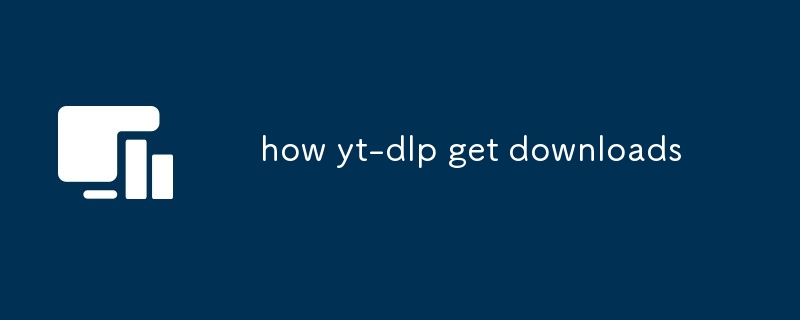
yt-dlp manages download processes through a flexible architecture that supports various download methods, including:
yt-dlp implements several strategies to enhance download efficiency:
yt-dlp offers a range of customization options to tailor download behavior:
The above is the detailed content of how yt-dlp get downloads. For more information, please follow other related articles on the PHP Chinese website!
 ASCII code comparison table
ASCII code comparison table
 What should I do if English letters appear when I turn on the computer and the computer cannot be turned on?
What should I do if English letters appear when I turn on the computer and the computer cannot be turned on?
 Session failure solution
Session failure solution
 length function usage
length function usage
 How to configure maven in idea
How to configure maven in idea
 Solution to reboot and select proper boot device
Solution to reboot and select proper boot device
 How to buy and sell Bitcoin legally
How to buy and sell Bitcoin legally
 What are the main technologies of firewalls?
What are the main technologies of firewalls?




