
This article provides instructions on where to find the yt-dlp folder location depending on the operating system (Windows, macOS, Linux). The folder typically contains downloaded files and can be customized using the "-o" or "--output&
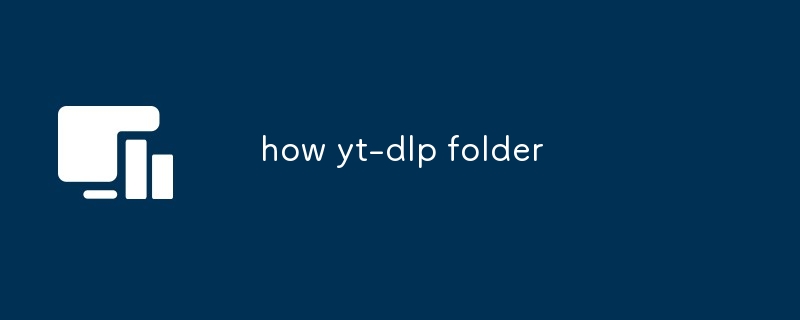
Where is the yt-dlp folder?
The yt-dlp folder is typically located in one of the following directories:
Windows:
%USERPROFILE%AppDataLocalyt-dlp%USERPROFILE%AppDataLocalyt-dlp
%PROGRAMDATA%yt-dlpmacOS:
~/Library/Application Support/yt-dlp//Library/Application Support/yt-dlp/Linux:
/usr/local/share/yt-dlp/~/.local/share/yt-dlp/Where does yt-dlp folder save files?
By default, yt-dlp saves downloaded files to the current working directory. However, you can specify a custom download directory using the-oor--output%PROGRAMDATA%yt-dlp
macOS:
~/Library/Application Support/yt-dlp//Library/Application Support/yt-dlp/
/usr/local/share/yt-dlp/
~/.local/share/yt-dlp/Where does yt-dlp folder save files?By default, yt-dlp saves downloaded files to the current working directory. However, you can specify a custom download directory using the
-oor
--outputoption.Example:
yt-dlp -o /path/to/output/directory The above is the detailed content of how yt-dlp folder. For more information, please follow other related articles on the PHP Chinese website!




