
yt-dlp is a command-line tool that can download videos from YouTube and other video-sharing websites. Users can download YouTube videos by inputting the video URL into the command prompt. yt-dlp is compatible with Windows, macOS, and Linux operating
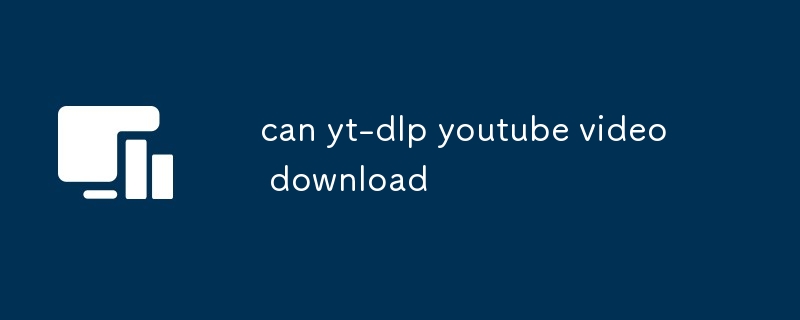
Can yt-dlp download videos from YouTube?
Yes, yt-dlp is a command-line tool that can download videos from YouTube, as well as other popular video-sharing websites. It works by extracting the video stream and audio stream from the YouTube website and then combining them into a single video file.
How to use yt-dlp to download YouTube videos?
To download a YouTube video using yt-dlp, you can use the following command:
<code>yt-dlp <URL of the YouTube video></code>
For example, to download the video for the URL https://www.youtube.com/watch?v=dQw4w9WgXcQ, you would use the following command:
<code>yt-dlp https://www.youtube.com/watch?v=dQw4w9WgXcQ</code>
Is yt-dlp compatible with all platforms?
Yt-dlp is compatible with Windows, macOS, and Linux. However, it may not be compatible with all versions of these operating systems. You can check the yt-dlp website for the latest compatibility information.
The above is the detailed content of can yt-dlp youtube video download. For more information, please follow other related articles on the PHP Chinese website!




