
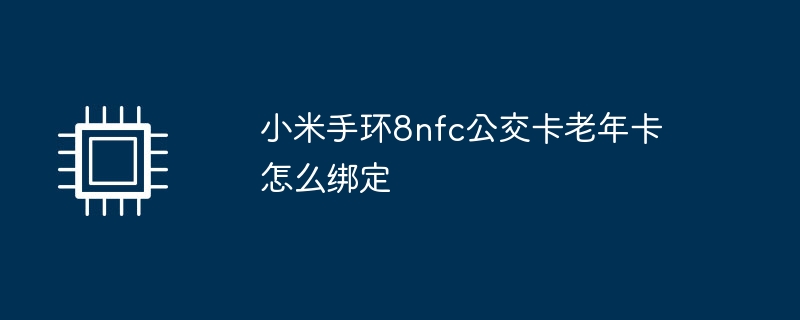
With the continuous development of technology, smart bracelets have become an indispensable part of people's daily lives. As the leader among them, Xiaomi Mi Band 8 NFC has more functions and convenience. Among them, binding bus cards and senior citizen cards has become the focus of users. The following will introduce to you how to bind these cards with Xiaomi Mi Band 8 NFC.
First of all, we need to ensure that the Xiaomi Mi Band 8 NFC and mobile phone are connected. Make sure the bracelet is powered on normally and make sure the Bluetooth on your phone is turned on. Open the Xiaomi Sports App on your phone and connect the bracelet to your phone by searching for the bracelet or refreshing the device list.
Once the connection is completed, find the "My Card Pack" option and click to enter. In the card pack interface, you can see the option of "Add Card". Click this option and the system will pop up a new interface.
In the new interface, users can choose "Bus Card" or "Senior Citizen Card" to bind. After clicking the corresponding option, the system will automatically search for nearby binding areas and also display supported cities and service providers.
After selecting your city and service provider, the system may ask you to enter card-related information. For example, a bus card may require input of card number, password and other information, while a senior citizen card may require input of card number, name and other information. Please make sure the information you enter is accurate.
After the input is completed, the system will verify and bind the card information. This process may take some time, please be patient. Once the binding is successful, the system will prompt a binding success message and the card will appear in the card pack.
At this time, users can use Xiaomi Mi Band 8 NFC to swipe their cards to take buses or enjoy senior citizen card-related services. Simply touch the bracelet lightly to the card reader to quickly swipe the card. At the same time, Xiaomi Mi Band 8 NFC also supports binding other types of cards, such as access control cards, debit cards, etc.
It should be noted that when binding the bus card and senior citizen card, you need to ensure that the bracelet and mobile phone have sufficient power, and the contact between the bracelet and the card reader must be stable and accurate. You may also encounter some problems during the binding process, such as unstable network, incorrect input of card information, etc. If you encounter these problems, please re-operate or contact relevant customer service personnel to solve them.
The above is the detailed content of How to bind Xiaomi Mi Band 8nfc bus card and senior citizen card. For more information, please follow other related articles on the PHP Chinese website!




