
Xunlei Video is a player with rich resources, smooth picture quality, and supports multiple formats. Now more and more friends use it to watch videos. Does anyone know how to set Xunlei Video to exit the program when it is closed? , the editor below will give you a detailed introduction to the method of exiting the program when the Thunder Video settings are turned off. If you are interested, you can take a look. Setting method: 1. Double-click to enter the software, click the inverted triangle button in the upper right corner, and then select "Settings Center" in the option list below.

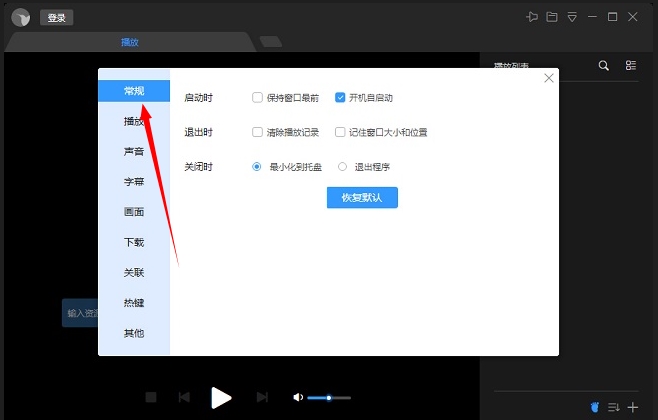
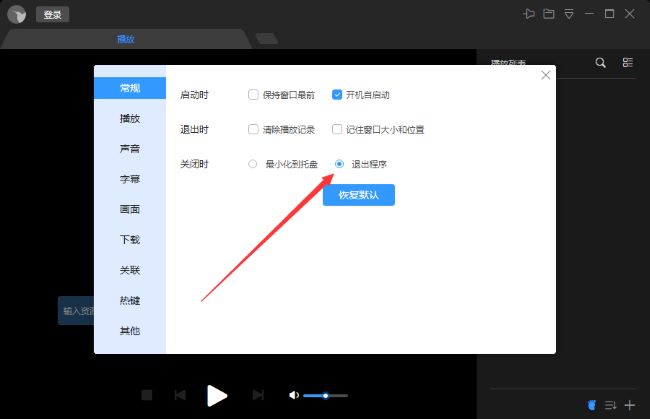
The above is the detailed content of How to set Thunder Video to exit the program when it is closed. For more information, please follow other related articles on the PHP Chinese website!
 What is the difference between 5g and 4g
What is the difference between 5g and 4g How to skip network connection during win11 installation
How to skip network connection during win11 installation What should I do if the itinerary card cannot be opened?
What should I do if the itinerary card cannot be opened? What is the use of docker image?
What is the use of docker image? python packaged into executable file
python packaged into executable file The role of float() function in python
The role of float() function in python What platform is Fengxiangjia?
What platform is Fengxiangjia? What are the free crawler tools?
What are the free crawler tools?



