
In daily office work, CorelDraw2019 software is the choice of many people. But some people may not know much about how to turn on the transformation function in CorelDraw2019. PHP editor Banana has compiled detailed steps to help you easily turn on the transformation function. Continue reading the following article to learn more.
How to open transformation in CorelDraw2019? How to open the transformation in CorelDraw2019
First click on the window with the mouse and find the docker window.

Find the transform and you can see the shortcut key to open it.

The default transformation copy is 0, and it cannot be copied by directly selecting the object.

Change the copy to 1, which is the number of copies you want to make at one time.

Click on the right side. On the edge is the distance to move to the right, which can be modified.

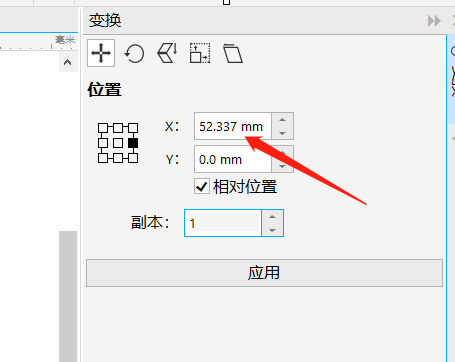
Click Apply and see the effect below. For novices, this method may not cause the position to deviate compared to right-clicking the mouse to copy and move.

The above is the detailed content of How to open transformation in CorelDraw2019 How to open transformation in CorelDraw2019. For more information, please follow other related articles on the PHP Chinese website!




