
Question: How to enable ray tracing in "Black Myth: Wukong"? "Black Myth: Wukong" is an action role-playing game that offers amazing combat gameplay and exciting competitive challenges. In order to improve the gaming experience, many players are eager to know how to enable the ray tracing function. This guide will take you step-by-step through how to turn on ray tracing in Black Myth: Wukong and make the most of this game’s visual feast. Guide everyone to read the following details: This article is written by php editor Yuzi, which will provide you with detailed step-by-step instructions to help you easily enable light tracing and enjoy the stunning graphical effects of "Black Myth: Wukong".

To enable ray tracing, you need to ensure that the hardware supports it. Turn on ray tracing in the screen settings in the settings
Detailed introduction:
1. First, the player presses ESC to open the personal interface .

2. Then you can see the settings button at the top, click it.

3. Then select the bottom screen function.
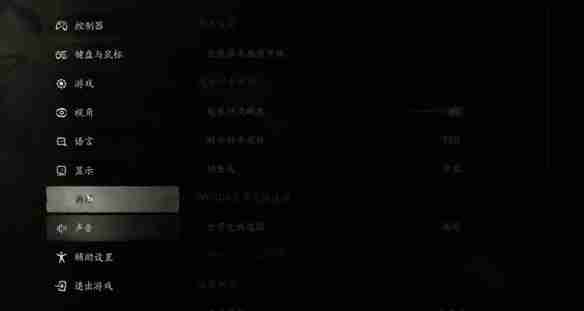
4. After opening it, you can see panoramic ray tracing, just turn it on.

Note: An RTX series graphics card is required to open it. It is recommended that players use 4060 and above graphics cards to enable the ray tracing effect.
The above is the detailed content of Black Myth: Wukong How to enable light chasing?. For more information, please follow other related articles on the PHP Chinese website!




