
The use of the lookup function remains a mystery to many users. If you are also confused about how to apply this function, then this article will provide you with the answers you need. PHP editor Apple will delve into the syntax, parameters and uses of the lookup function in this article. Read on to learn all about how to leverage lookup functions to enhance your PHP applications.
How to use the lookup function? How to use the lookup function
1. Ordinary search (single condition)
Find the corresponding value based on the cell content
=LOOKUP(1,0/(B3:B11=E3),C3:C11)

2. Ordinary search (multiple conditions)
Find the corresponding value according to the target condition, and add the corresponding condition to the condition of 1
=LOOKUP(1,0/(A3:A11=E3)*(B3:B11 =F3),C3:C11)

3. Find the content of the last Chinese character
Use the Chinese characters that are sorted by the first letter of the Chinese characters to search, generally use the Chinese characters starting with Z to search
[Example] Find the last Chinese character content: person
=LOOKUP("在",B:B)

4. Find the last number
Use a number greater than the current search column as the search value
[Example] Search The content of the last number: combat power
=LOOKUP(1000,C:C)
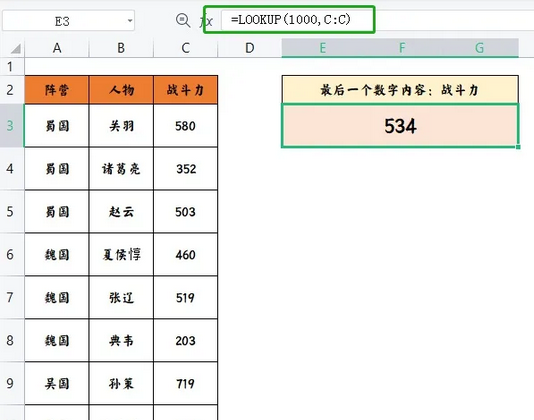
5. Find the last non-empty cell
Use the first ordinary search, and the area condition is increased by [""], representing Any non-empty cell
=LOOKUP(1,0/(C3:C13""),C3:C13)

6. Interval search
When the order of numbers is sorted, it can be performed Interval search
Find commission points based on performance interval
=LOOKUP(E4,B:C)

7. Search full name based on abbreviation
Use the formula combination with the FIND function to achieve by searching the string position
[Example] Find the combat power of Sun Quan of Wu Kingdom
=LOOKUP(9^9,FIND(D3,A3:A11),B3:B11)

8. Find the abbreviation based on the full name
Similarly use FIND for string search
【Example】Find the combat power of Sun Quan of Wu Kingdom
=LOOKUP(9^9,FIND(A3:A11,D3),B3:B11)

The above is the detailed content of How to use the lookup function How to use the lookup function. For more information, please follow other related articles on the PHP Chinese website!




