
There are many questions that Linux beginners often ask, "Does Linux have a task manager?", "How to open the task manager on Linux?"
Users coming from Windows know how useful Task Manager is. You can open Task Manager by pressing Ctrl+Alt+Del in Windows. This task manager shows you all the running processes and the memory they consume, and you can select and kill a process from the task manager program.
When you first use Linux, you will also be looking for somethingwhich is equivalent to Task Managerin Linux. An expert Linux user prefers to use the command line method to find processes, memory consumption, etc., but you don't have to use this method, at least when you are new to Linux.
All major Linux distributions have something similar to a task manager. In most cases, it's called System Monitor , but it actually depends on your Linux distribution and the desktop environment you're using.
In this article, we will see how to find and use Task Manager on Linux with GNOME as the desktop environment.
When using GNOME, press the super key (Windows key) to find Task Manager:

When you start System Monitor, it will show you all the running processes and the memory they are consuming.
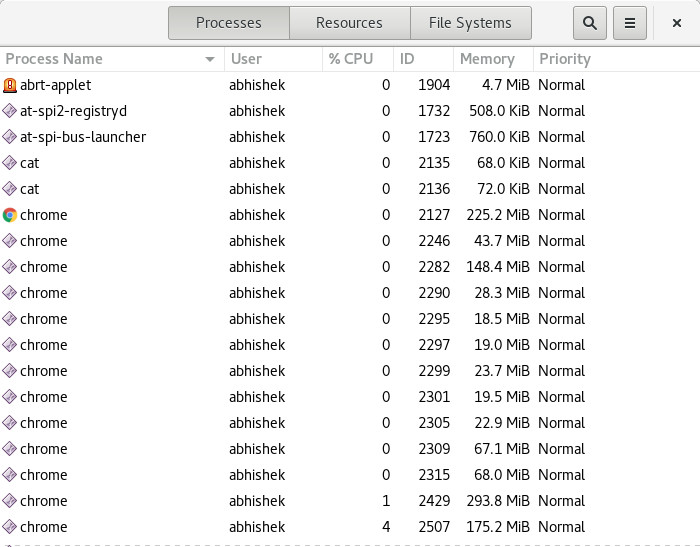
You can select a process and click "Kill Process" to kill it.
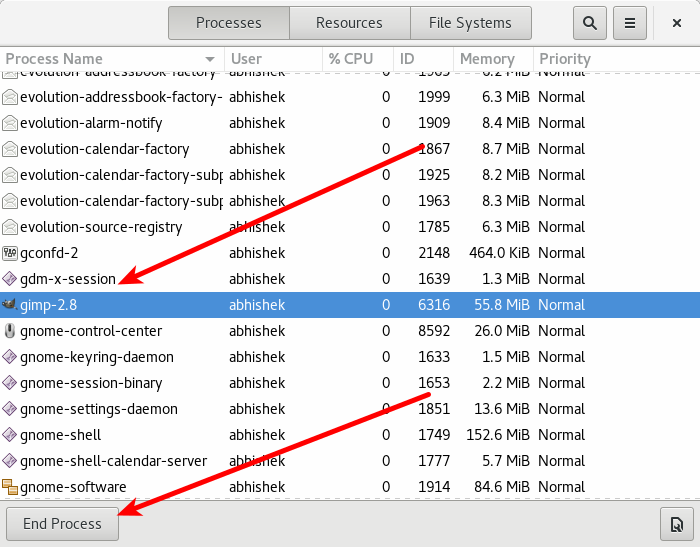
You can also see some statistical data in the "Resources" tab, such as the usage of each core of the CPU, memory usage, network usage, etc.
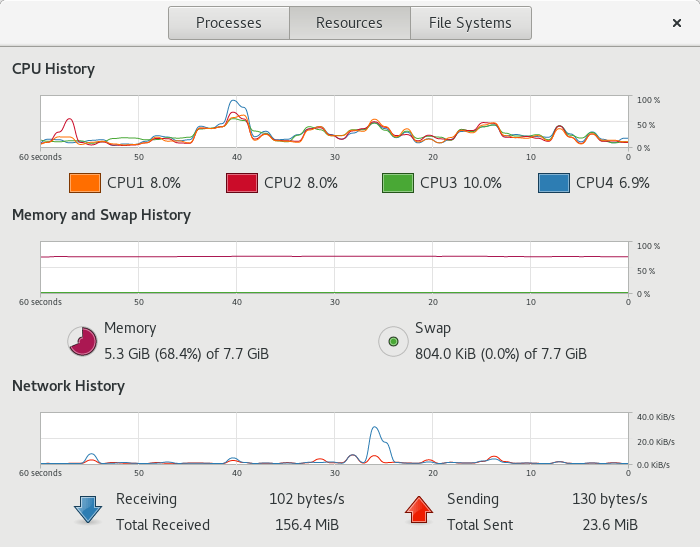
This is the graphic way. If you want to use the command line, run the "top" command in the terminal and you can see all the running processes and the memory they are consuming. You can also kill the process easily using the command line.
That’s what you need to know about Task Manager on Fedora Linux. I hope this tutorial helped you learn something, and if you have any questions, please feel free to ask.
The above is the detailed content of Using Task Manager in Linux. For more information, please follow other related articles on the PHP Chinese website!




