
Attention all Freezing Point Restore users! In this article, PHP editor Zi Mo will lead you to explore the secret of uninstallation of Freezing Point Restore. If you are new to Freeze Point Restore and are troubled by its uninstall method, please be patient and read the following details. We will provide you with a clear and easy-to-understand uninstall guide, allowing you to say goodbye to Freeze Point Restore easily and experience a clean and unburdened computer system.
How to uninstall Freezing Point Restore? The method of uninstalling Freeze Point Restore is as shown in the figure, press the shift+ctrl+alt+F6 keys on the keyboard at the same time.
 This will pop up the setting page of Freezing Point Restore. Enter the password. If there is no password set, just press "OK".
This will pop up the setting page of Freezing Point Restore. Enter the password. If there is no password set, just press "OK".
 After entering the interface, select "Thaw after startup" for status, and then click "Apply and restart"
After entering the interface, select "Thaw after startup" for status, and then click "Apply and restart"
 After restarting the computer, there will be a small red cross on the ice dot icon in the lower right corner, indicating that the restore function has been disabled
After restarting the computer, there will be a small red cross on the ice dot icon in the lower right corner, indicating that the restore function has been disabled
 Run the installation file. The installation file will automatically detect the software installation status. If the system is installed, it will feedback to the uninstall status. As shown in the picture.
Run the installation file. The installation file will automatically detect the software installation status. If the system is installed, it will feedback to the uninstall status. As shown in the picture.

 After clicking Next, click Uninstall.
After clicking Next, click Uninstall.
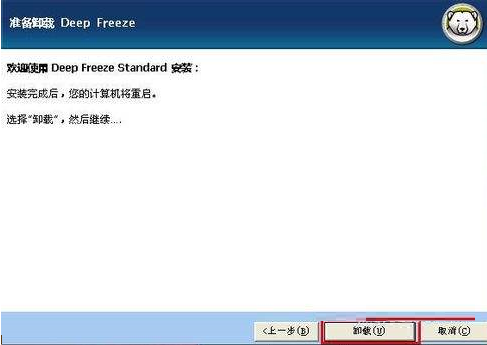 Wait until the progress bar scrolls, the uninstallation is completed, and the system automatically restarts. After the restart is completed. We found out. Freeze Point Restore has been successfully uninstalled.
Wait until the progress bar scrolls, the uninstallation is completed, and the system automatically restarts. After the restart is completed. We found out. Freeze Point Restore has been successfully uninstalled.
The above is the detailed content of How to uninstall Freeze Point Restore How to uninstall Freeze Point Restore. For more information, please follow other related articles on the PHP Chinese website!
 Introduction to carriage return and line feed characters in java
Introduction to carriage return and line feed characters in java The function of intermediate relay
The function of intermediate relay Sublime input Chinese method
Sublime input Chinese method How to set up an FTP site
How to set up an FTP site Ripple future forecast
Ripple future forecast How to change ip address in linux
How to change ip address in linux How to use jsreplace function
How to use jsreplace function The difference between lightweight application servers and cloud servers
The difference between lightweight application servers and cloud servers



