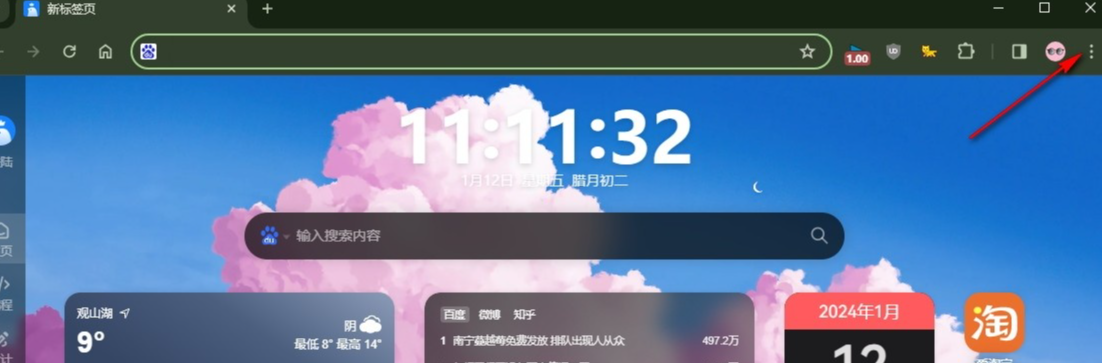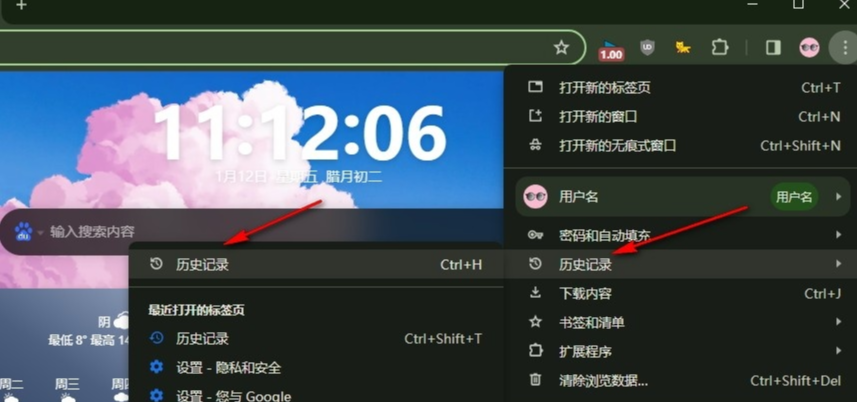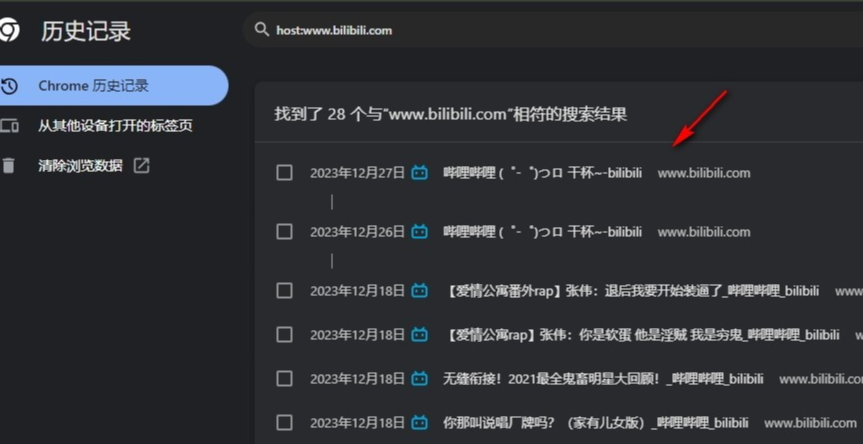How to view the history of a specific website on Google Chrome? Google Chrome is a browser with users all over the world. In Google Chrome, we can view the saved history records at will. What if we only want to view the history records of a certain website? Below I will share with you how to view the history of a specific website on Google Chrome. If you are not sure, you can read the following article.

How to view the history of a specific website on Google Chrome 1. In the first step, we open Google Chrome on the computer, and then open the three vertical dot icons in the upper right corner of the browser (as shown in the picture)
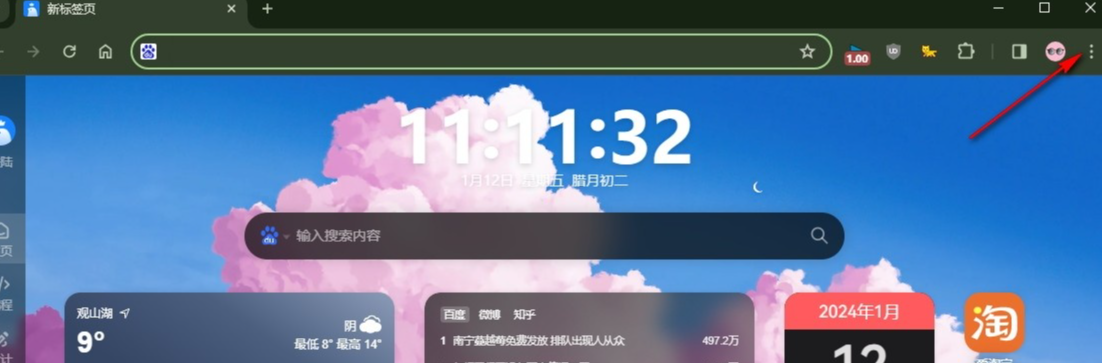
2 , The second step, then we click to open the "History" option in the menu list, and then open the history option in the submenu list (as shown in the picture)
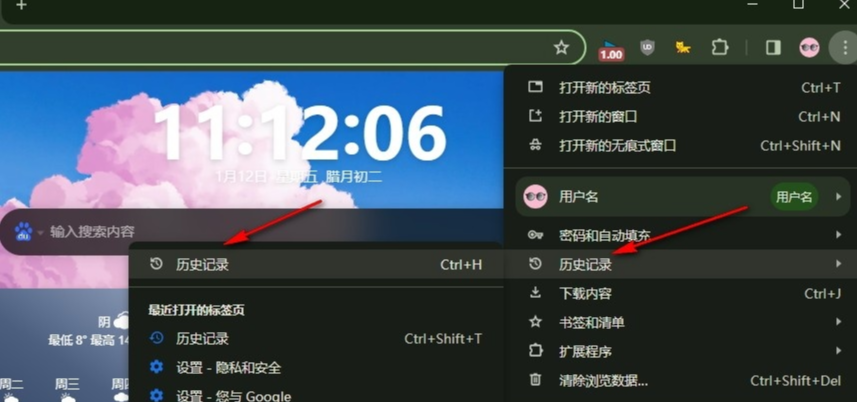
3. The third step, after entering the Chrome history page , we click on the three vertical dots icon on the right side of a website (as shown in the picture)

4. Step 4. After opening the three vertical dots icon, we select "More content from this website" in the menu list ” option (as shown in the picture)

5. Step 5, after clicking the “More content from this website” option, we can see all the historical records in the website (as shown in the picture)
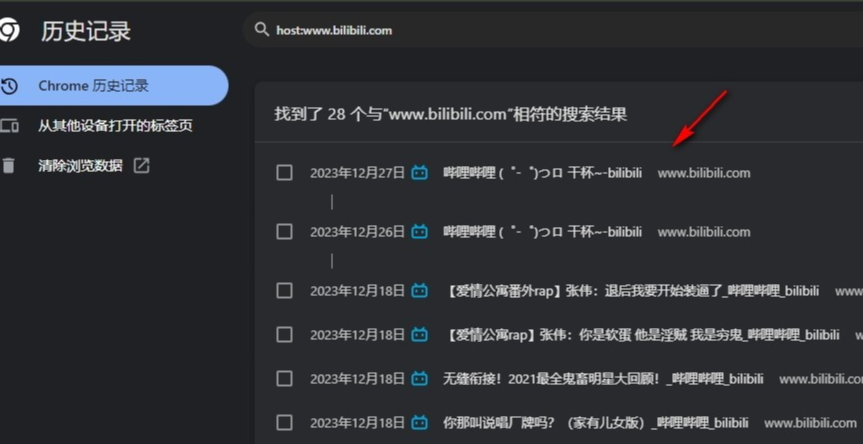
The above is the detailed content of How to view the history of a specific website on Google Chrome. For more information, please follow other related articles on the PHP Chinese website!