
How to export images to specified sizes using Adobe Illustrator CS5? As a user of Adobe Illustrator CS5, have you encountered the problem that the exported image size does not match? In order to solve this problem, PHP editor Xigua brings you a detailed guide to teach you how to export images according to the set size. This guide will take you step-by-step through the entire export process, ensuring your images always meet the required dimensions. Read on for a complete tutorial on exporting images to set sizes in Adobe Illustrator CS5.
How to export images according to set size in Adobe Illustrator cs5? How to export images in Adobe Illustrator CS5 according to the set size
Open Adobe Illustrator CS5.

Execute the [File]-[New] command to create a new image.

Use the [Ellipse Tool] to draw two circles on the canvas.

Color the two circles red and blue respectively.
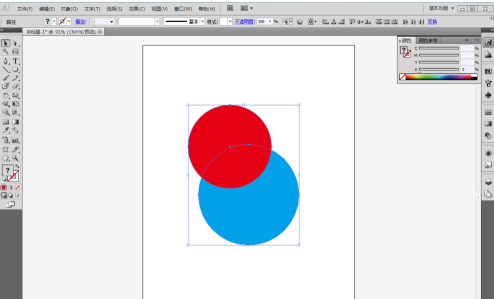
Use the selection tool to select the two circles.

Execute the [Window]-[Path Finder] command to open the Path Finder panel.

Click the [Minus Rear Object] button to change the red circle into a moon shape.

Execute the [File]-[Export] command to change the storage format to png format.

Check [Use Artboard].

The exported image size is consistent with the parameters in the AI settings.


The above is the detailed content of How to export images according to set size in Adobe Illustrator cs5 How to export images according to set size in Adobe Illustrator cs5. For more information, please follow other related articles on the PHP Chinese website!




