
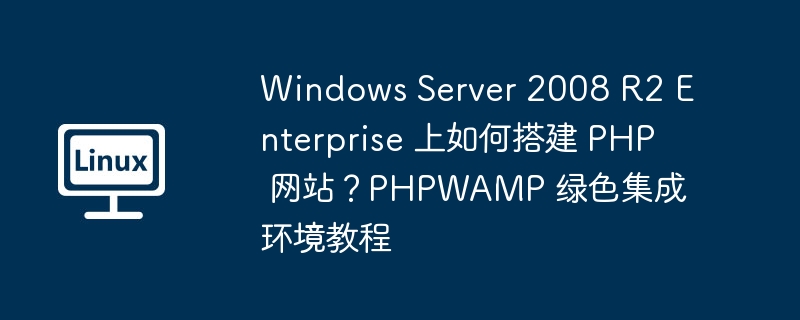
Server version: WindowsServer2008R2Enterprise
Usually building a PHP website can be built on a Linux server or a Windows server. It mainly depends on your personal needs. Tomorrow we will demonstrate how to build a PHP website on a Windows server using the PHPWAMP red integrated environment.
This PHPWAMP red integrated environment also belongs to the WAMP suite. Do you know what WAMP is?
Apache+Mysql+PHP under Windows is called WAMP.
Although there are many WAMP packages, such as wampserver, apmserv, xampp, etc., each WAMP environment has its own characteristics.
The above is the detailed content of How to build a PHP website on Windows Server 2008 R2 Enterprise? PHPWAMP Green Integrated Environment Tutorial. For more information, please follow other related articles on the PHP Chinese website!




