

在日常应用环境中,我们会遇到这样一种lvs部署环境,所有的dr以及的rs server都在一个局域网环境中,但只有一个公网ip,而又需要将应用发布到internet上,都知道lvs的最好的模式就是所有的server都有一个公网ip,但很多时候公网资源稀缺,当出现只有一个公网ip的时候,怎么实现lvs对外发布呢?
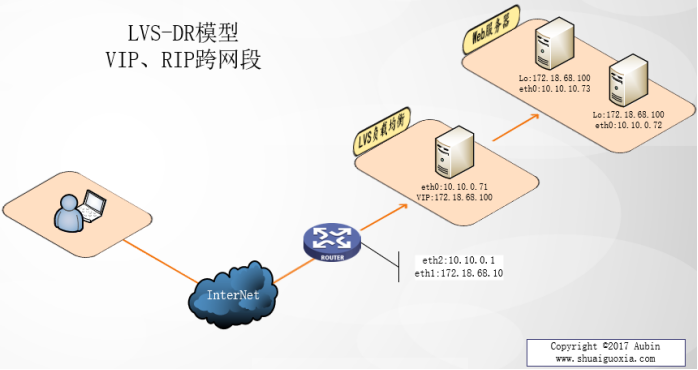
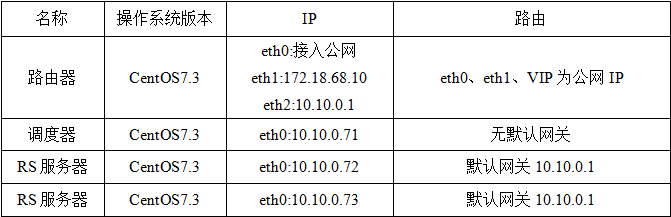
eth0:公网IP接入INTERNET eth1:172.18.68.10(公网IP) #实验环境中使用172.18.68.10做公网IP eth2:10.10.0.1内网IP 在上面的配置中eth0、eth2、VIP一共使用了3个公网IP。还可以缩减成两个公网IP。 即eth1不配置公网IP,在路由上添加主机路由 route add -host 172.18.68.100 dev eth2 ,也能达到相同的效果。
在脚本中修改VIP、网卡名、端口、后端服务器然后执行脚本即可。
注意:关于vip,如果vip不在DIP所在的网段内,那么vip一定要配置在dr与后端RS Server直连的网卡上,不然就会出现无法访问的情况;也就是说VIP与RIP要配到同一个网卡上。
#!/bin/bash #Author:shuaiguoxia.com #Date:2017-10-23 vip='172.18.0.100' iface='eth0:1' mask='255.255.255.255' port='80' rs1='10.10.0.72' rs2='10.10.0.73' scheduler='wrr' type='-g' case $1 in start) ifconfig $iface $vip netmask $mask broadcast $vip up iptables -F ipvsadm -A -t ${vip}:${port} -s $scheduler ipvsadm -a -t ${vip}:${port} -r ${rs1} $type -w 1 ipvsadm -a -t ${vip}:${port} -r ${rs2} $type -w 1 echo "The VS Server is Ready!" ;; stop) ipvsadm -C ifconfig $iface down echo "The VS Server is Canceled!" ;; *) echo "Usage: $(basename $0) start|stop" exit 1 ;; esac
将以上代码保存为脚本,然后执行脚本即可
./dr-vs.sh start #dr-vs.sh为脚本名
首先配置RS的内网IP地址,设定默认网关为10.10.0.1.然后运行下面脚本即可
#!/bin/bash #Author:shuaiguoxia.com #Date:2017-10-23 vip=172.18.68.100 mask='255.255.255.255' dev=lo:1 case $1 in start) echo 1 > /proc/sys/net/ipv4/conf/all/arp_ignore echo 1 > /proc/sys/net/ipv4/conf/lo/arp_ignore echo 2 > /proc/sys/net/ipv4/conf/all/arp_announce echo 2 > /proc/sys/net/ipv4/conf/lo/arp_announce ifconfig $dev $vip netmask $mask broadcast $vip up route add -host $vip dev $dev echo "The RS Server is Ready!" ;; stop) ifconfig $dev down echo 0 > /proc/sys/net/ipv4/conf/all/arp_ignore3 echo 0 > /proc/sys/net/ipv4/conf/lo/arp_ignore echo 0 > /proc/sys/net/ipv4/conf/all/arp_announce echo 0 > /proc/sys/net/ipv4/conf/lo/arp_announce echo "The RS Server is Canceled!" ;; *) echo "Usage: $(basename $0) start|stop" exit 1 ;; esac
将以上代码保存为脚本,然后执行脚本即可
./dr-rs.sh start #dr-rs.sh为脚本名
注意:关于vip,如果vip不在DIP所在的网段内,那么vip一定要配置在dr与后端RS Server直连的网卡上,不然就会出现无法访问的情况;也就是说VIP与RIP要配到同一个网卡上。
The above is the detailed content of Describe in detail the VIP and DIP cross-segment examples of LVS-DR. For more information, please follow other related articles on the PHP Chinese website!




