
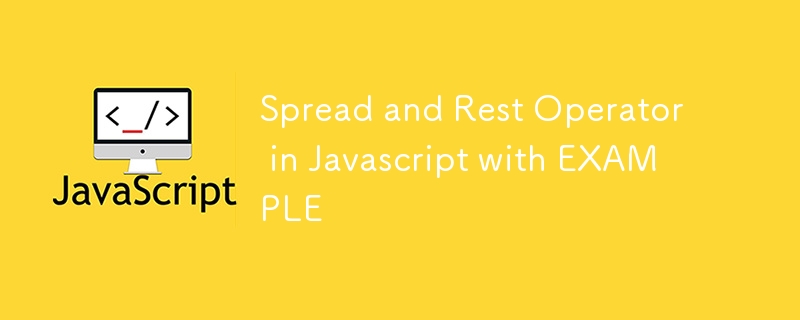
The rest and spread operators are powerful features in JavaScript, allowing you to work with arrays, objects, and function arguments more effectively. They both use the same syntax (...) but serve different purposes.
The rest operator is used to collect all remaining elements into an array. It's typically used in function parameters to handle a variable number of arguments.
function sum(...numbers) { return numbers.reduce((acc, curr) => acc + curr, 0); } console.log(sum(1, 2, 3, 4)); // Output: 10
Here, the ...numbers collects all the arguments passed to the sum function into an array called numbers, which can then be processed.
The spread operator is used to expand elements of an array or object into individual elements or properties.
const arr1 = [1, 2, 3]; const arr2 = [4, 5, 6]; const combinedArray = [...arr1, ...arr2]; console.log(combinedArray); // Output: [1, 2, 3, 4, 5, 6]
In this example, the ...arr1 and ...arr2 expand the elements of arr1 and arr2 into the new combinedArray.
These operators are very useful for handling arrays, objects, and function arguments in a clean and concise way.
.
.
.
.
.
More into Spread and Rest Operator
.
.
.
.
.
Certainly! Let's dive deeper into the rest and spread operators, exploring their concepts and various use cases with more detailed explanations and examples.
Therest operatorallows you to collect multiple elements and bundle them into an array. It's typically used in functions to handle a variable number of arguments or to gather the "rest" of the elements when destructuring arrays or objects.
function multiply(factor, ...numbers) { return numbers.map(number => number * factor); } console.log(multiply(2, 1, 2, 3, 4)); // Output: [2, 4, 6, 8]
Explanation:
const [first, second, ...rest] = [10, 20, 30, 40, 50]; console.log(first); // Output: 10 console.log(second); // Output: 20 console.log(rest); // Output: [30, 40, 50]
Explanation:
const {a, b, ...rest} = {a: 1, b: 2, c: 3, d: 4}; console.log(a); // Output: 1 console.log(b); // Output: 2 console.log(rest); // Output: {c: 3, d: 4}
Explanation:
Thespread operatoris used to expand elements of an array, object, or iterable into individual elements or properties. It's the opposite of the rest operator and is highly useful for merging, copying, and passing elements.
const arr1 = [1, 2]; const arr2 = [3, 4]; const arr3 = [5, 6]; const combined = [...arr1, ...arr2, ...arr3]; console.log(combined); // Output: [1, 2, 3, 4, 5, 6]
Explanation:
const original = [1, 2, 3]; const copy = [...original]; console.log(copy); // Output: [1, 2, 3] console.log(copy === original); // Output: false (different references)
Explanation:
const obj1 = {x: 1, y: 2}; const obj2 = {y: 3, z: 4}; const merged = {...obj1, ...obj2}; console.log(merged); // Output: {x: 1, y: 3, z: 4}
Explanation:
function add(a, b, c) { return a + b + c; } const numbers = [1, 2, 3]; console.log(add(...numbers)); // Output: 6
Explanation:
Rest Operator (...):
Spread Operator (...):
Both operators enhance code readability and maintainability by reducing boilerplate code and providing more flexible ways to handle data structures.
.
.
.
.
.
.
Real world Example
.
.
.
.
Let's consider a real-world scenario where the rest and spread operators are particularly useful. Imagine you are building an e-commerce platform, and you need to manage a shopping cart and process user orders. Here's how you might use the rest and spread operators in this context:
Suppose you have a function to add items to a user's shopping cart. The function should accept a required item and then any number of optional additional items. You can use the rest operator to handle this:
function addToCart(mainItem, ...additionalItems) { const cart = [mainItem, ...additionalItems]; console.log(`Items in your cart: ${cart.join(', ')}`); return cart; } // User adds a laptop to the cart, followed by a mouse and keyboard const userCart = addToCart('Laptop', 'Mouse', 'Keyboard'); // Output: Items in your cart: Laptop, Mouse, Keyboard
Explanation:
Now, let's say you want to process an order and send the user's cart items along with their shipping details to a function that finalizes the order. The spread operator can be used to merge the cart items with the shipping details into a single order object.
const shippingDetails = { name: 'John Doe', address: '1234 Elm Street', city: 'Metropolis', postalCode: '12345' }; function finalizeOrder(cart, shipping) { const order = { items: [...cart], ...shipping, orderDate: new Date().toISOString() }; console.log('Order details:', order); return order; } // Finalizing the order with the user's cart and shipping details const userOrder = finalizeOrder(userCart, shippingDetails); // Output: // Order details: { // items: ['Laptop', 'Mouse', 'Keyboard'], // name: 'John Doe', // address: '1234 Elm Street', // city: 'Metropolis', // postalCode: '12345', // orderDate: '2024-09-01T12:00:00.000Z' // }
Explanation:
Let's say you want to add a feature where the user can add multiple items to the cart, and the first item is considered a "featured" item with a discount. The rest operator can handle the additional items, and the spread operator can be used to create a new cart with the updated featured item:
function addItemsWithDiscount(featuredItem, ...otherItems) { const discountedItem = { ...featuredItem, price: featuredItem.price * 0.9 }; // 10% discount return [discountedItem, ...otherItems]; } const laptop = { name: 'Laptop', price: 1000 }; const mouse = { name: 'Mouse', price: 50 }; const keyboard = { name: 'Keyboard', price: 70 }; const updatedCart = addItemsWithDiscount(laptop, mouse, keyboard); console.log(updatedCart); // Output: // [ // { name: 'Laptop', price: 900 }, // { name: 'Mouse', price: 50 }, // { name: 'Keyboard', price: 70 } // ]
Explanation:
These examples demonstrate how the rest and spread operators can simplify code and improve readability in real-world scenarios like managing shopping carts and processing e-commerce orders.
Here's a breakdown of what's happening in your code:
const [first, second, third, ...rest] = [10, 20, 30, 40, 50]; console.log(first); // Output: 10 console.log(second); // Output: 20 console.log(third); // Output: 30 console.log(rest); // Output: [40, 50]
Destructuring:
Rest Operator:
This code correctly logs the individual elements first, second, and third, and also captures the remaining elements into the rest array, which contains [40, 50].
Let me know if you have any further questions or if there's anything else you'd like to explore!
The above is the detailed content of Spread and Rest Operator in Javascript with EXAMPLE. For more information, please follow other related articles on the PHP Chinese website!




