
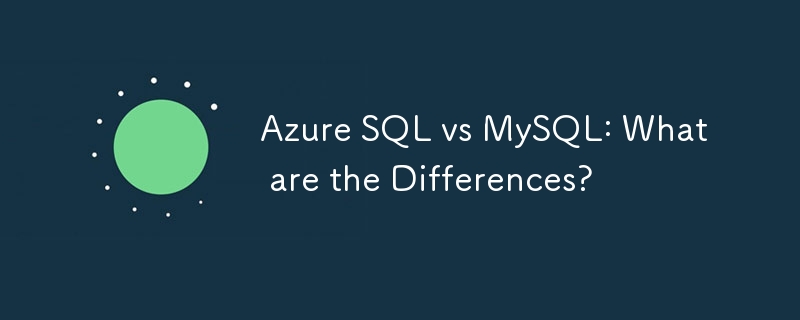
Here we’ll review Azure SQL vs MySQL, and what their differences are. Databases have been around for ages. From ancient paper based records to modern computerized systems, they essentially serve one purpose, which is to enable data storage in a way that is structured, permanent and easily retrievable or referenced, while maintaining its integrity.
Here’s the key things to know about picking Azure SQL vs MySQL:
Over time, a massive growth in the tech sector has largely banished the use of paper or file based databases, as we exploit computers for this purpose. These “computerized” databases are usually governed by a piece of software called a Database Management System (DBMS) which controls how data is stored, processed and accessed from the database. But the ever growing need to store data was met with constant constraint of space and maintenance. We couldn’t store an infinite amount of data in these databases, and we had to dedicate vast amounts of resources towards the maintenance of these databases … and then came the cloud.
Azure SQL is a collection of cloud-based relational database services offered by Microsoft on its Azure cloud platform. It delivers a range of managed, secure, and intelligent SQL database services that help businesses manage and analyze their data effectively.
Azure SQL includes three types of resources – Azure SQL Database, Azure SQL Managed Instance, and SQL Server on Azure Virtual Machines. Azure SQL Database is a fully managed platform as a service (PaaS) that automates most of the database management functions. Azure SQL Managed Instance offers near 100% compatibility with an on-premises SQL Server but with the benefits of a managed service. SQL Server on Azure Virtual Machines, on the other hand, is an infrastructure as a service (IaaS) that allows you to run SQL Server on Virtual Machines in Azure.
Each service is designed to support different use cases. For example, Azure SQL Database is ideal for modern cloud applications, while Azure SQL Managed Instance is well-suited for migrating large numbers of existing applications to the cloud.
MySQL is one of the most popular open-source relational database management systems (RDBMS) in the world. It’s recognized for its speed, robustness, and ease of use. MySQL is based on the structured query language (SQL), which is used for adding, accessing, and managing content in a database. It’s particularly effective for processing data in a relational database, where information is organized into one or more tables.
MySQL is an integral part of the LAMP open-source web application software stack (Linux, Apache, MySQL, Perl/PHP/Python), which is a popular choice for web development. It supports a broad array of applications, from personal websites and blogs to e-commerce solutions and online transaction processing systems.
A significant aspect of MySQL is its versatility. It’s compatible with all major hosting providers and is a key component of many content management systems like WordPress. It also supports large databases, up to 50 million rows or more in a table. The default file size limit for a table is 4GB, but this can be increased to a theoretical limit of 8 million terabytes.
MySQL’s user-friendly nature extends to its management and support, where it provides robust data security and support for transactional processing that has led to widespread adoption in business-critical systems.
Let’s talk about Architecture. Both the Azure SQL Database and MySQL deal with relational databases, and use SQL as their query language. Yet, their architectures are very different. MySQL is a Database Management System. This means it is a piece of software designed to define, manipulate, retrieve and manage data in a database. It is not a database on its own, it just controls how you store and manipulate data in a database. However, its open source nature allows a vast variety of integration options. Basically MySQL DBMS software can be freely downloaded from the internet. It can then be used as-is or modified to suit your underlying system’s technology without losing much in terms of performance.
As such, MySQL is extremely widely used as it is compatible and easy to set up. It’s compatible with all major Operating System platforms and all major programming languages. This flexibility, though, is governed by the GNU (General Public License). MySQL uses this to control how its software is used. If you wish to use MySQL in an environment which violates this license, you can purchase a commercial license from MySQL for this purpose.
On the other hand, the Azure SQL Database is a database as a service. It is an intelligent, scalable, cloud hosted database, provided as a managed service. Simply put, a database as a service is a service that provides users with some form of access to a database on-demand. You can do this without the need for setting up any physical hardware, installing software or configuring for performance. All of the administrative tasks and maintenance are taken care of by the service provider, In this case, Microsoft. All the application owner or user needs to do is use the database. Being part of the Azure cloud means the Azure SQL database comes with some very powerful features out of the box.
Built-in machine learning for optimizing database performance
Durability and security using Auto Tuning
An intelligent managed service which continuously monitors queries executed on a database, and automatically improves their performance.
Automatic scaling which allows the database size to grow on demand
A configurable high availability option which ensures your data is secure in the case of disasters.
Advanced data security including data discovery and classification
data encryption at rest and in transit
Advanced threat detection and vulnerability assessment and so much more.
The beauty of having a database as part of a hosted cloud platform is that it easily integrates with all other services running on that platform. Machine Learning and data analytics allow you to utilize these out-of-the-box services to perform truly amazing tasks on your data present in the database, without having to carry out any installations or major configurations. All you have to do is place your data in this database, and these services are available to you right off the bat, how cool is that!
As earlier mentioned, MySQL being an open source software opens it up to a vast amount of flexibility. It is possible for anyone to download and install MySQL from the internet for free, with very little hassle. If it suits you better, you can study its source code and customize its functionality to better fit your personal needs, so long as you remain within the constraints described in its governing software license. This alone is extremely powerful, because at very little cost, you can have an effective database solution tailor made for your application.
Also, remaining true to its flexibility, MySQL has Connectors which are essentially drivers and API libraries that you use to connect applications in different programming languages to MySQL database servers either on the same machine, or communicating across the network. Connectors exist for most of the popular programming languages in the world today, with extensive documentation on how to use them.
Furthermore, given its extensive popularity (MySQL ranks 2nd compared to all database engines on the market according to db-engines) and maturity, MySQL has an extremely large user base. As such, there’s a ton of articles on the internet for literally any and every problem you can encounter with MySQL. If the Open Source life is not for you, MySQL also has an Enterprise version and a Cloud variant as well. It’s called MySQL Cloud Service, which is built on the MySQL Enterprise Edition and powered by Oracle Cloud.
Azure
The Azure SQL Database is equally an amazing database. As I pointed out earlier, being part of the Azure ecosystem means the SQL Database comes with some really powerful features built in. From built in machine learning and AI optimized query performance to advanced data security by default to automatic and configurable scalability that allows grows your database based on demand, with a pricing system that allows you to only pay for what you use. All these and so much more are available to you as soon as you start using the database, no further installations needed.
The Azure SQL Database also allows you to create on premise databases while still leveraging the power of the Azure cloud. And if your application stack is on the Azure cloud, storing and retrieving data from your applications into the SQL database becomes extremely easy, and leveraging all the niceties of the SQL database to manipulate your data and optimize your queries makes for an even better application performance.
Older, more established database systems like MySQL are here to stay, for the foreseeable future at least because of their massive and somewhat loyal user base. Also, considering there will be a learning curve for users who intend to transition from MySQL to a cloud hosted database solution, in my experience, most people prefer to stick to what they know and trust, unless it’s absolutely necessary.
That said, I think cloud is the future of computing. If anything, just because of the fact that it solves so many fundamental business problems by simply abstracting them away from the businesses.
Business leaders no longer have to worry about managing huge data centers. They also don’t have to be spending money on securing and maintaining these data centers. They no longer have to worry about system architecture in great detail, or have to purchase equipment in anticipation of bursts in system usage. All these, and a lot more can simply be abstracted to cloud providers.
They then handle them even more gracefully and cost effectively than the business themselves. In the case of the SQL database, having all those amazing features built in is an added advantage, just waiting to be exploited. Even older systems like MySQL realize the power of the cloud.
As attention shifts to the cloud, and hosted databases, I do think the Azure SQL database is in a better position going forward. It’s able to leverage the entire Azure platform to provide more meaningful ways to interact with data, and doing so very cheaply.
As I said at the start of this article, databases have, and will continue to be around for ages. They are fundamental in how we store data. Data, in this day and age, being more valuable than gold, I can only dream of the prospects of database development in the near future.
Regarding our two subjects, the Azure SQL database vs MySQL, both of them are amazing pieces of software, which are better suited for different scenarios. But as cloud popularity increases, I see these scenarios becoming more and more overlapping. At which point, we would see which one truly comes out on top. Until then, stay tuned, and don’t forget to Try A Free Hosted Trial Of DreamFactory Now!
The above is the detailed content of Azure SQL vs MySQL: What are the Differences?. For more information, please follow other related articles on the PHP Chinese website!




